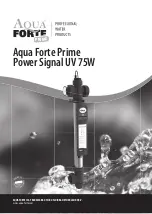7-16
5.10 Battery Replacement (If applicable) See attached photo for battery option.
Depending on the version of drive board assembly installed, the board may not have a
battery. If the printed circuit board does not have a battery, it is designed with circuitry that
does not require a battery backup and you should disregard the following instructions.
The battery provides power for the memory that holds the current
pump configuration. If the pump is set at a flowrate and the power is
turned off, when the power is turned back on the flowrate should
appear as it was set. If this flowrate does not appear the battery will
need replaced.
CAUTION:
Be sure to disconnect power cord before removing
cover to insure there is no voltage present.
CAUTION:
Circuit boards can be damaged by Electro Static
Discharge (ESD). Follow standard ESD procedures when
handling circuit boards.
1. Unplug the unit.
2. Remove the cover.
3. Turn the unit so that the pump heads are to the right. The battery can
be seen in the lower right corner of the circuit board. The battery is
circular and has a positive pole mark (+) on the top. Gently pull it
from its socket.
4. With the positive mark (+) up, gently slide the new battery into the
battery socket. Be sure the battery is all the way into place. It must
contact the base of the battery socket.
5. Replace the cover to the unit.
6. Plug the unit back in.
PCA with Battery
PCA without Battery
Summary of Contents for BINARY SOLVENT DELIVERY MODULE
Page 2: ......