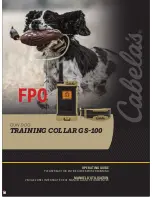5
WWW.SPORTDOG.COM
STEP::01
PREPARE THE REMOTE TRANSMITTER
CHARGE THE REMOTE TRANSMITTER
1. Lift the rubber cover protecting the Charging Jack.
2. Connect the corresponding charge connector to the Charging Jack.
3. Plug the charger into a standard 120/240-volt AC wall outlet.
4. Charge the Remote Transmitter for 2 hours for the first charge
and every charge thereafter.
5. When charging is complete, replace the rubber cover.
Using Li-Ion technology, the Remote Transmitter only requires a
2 hour charge. It is not harmful to let the unit charge for more
than 2 hours.
NOTE: Approximate battery life between charges is 50 to 70 hours
(40 to 60 for
SD-1225X), depending on frequency of use.
TRANSMITTER INDICATOR LIGHT
OPERATIONAL MODE
LIGHT COLOR BATTERY STATUS
LIGHT FUNCTION
Continuous static, tone, or
vibration stimulation button
pressed
Green
Good
Light is solid in color while button
is pressed
Continuous static, tone, or
vibration stimulation button
pressed
Red
Low
Light is solid in color while button
is pressed
Momentary static stimulation
button pressed
Green
Good
Light flashes once and turns off
Momentary static stimulation
button pressed
Red
Low
Light flashes once and turns off
Unit is charging
Green
Low
Light is solid in color while on the
charger
Unit is fully charged
(charger still connected)
Green
Good
Light flashes once per second once
the battery is completely charged
CHARGE
CONNECTOR
PLACED IN
THE REMOTE
TRANSMITTER
CHARGING JACK