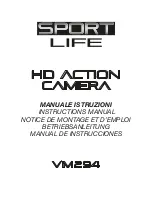7
1
2
3
5
6
7
8
4
9
10
12
11
13
14
15
16
17
18
19
20
1. Lens
2. Select: Menu-previous file-Zoom-Vol-
3.
Select: Menu-next file-Zoom-Vol-
4. Menu: Setup-Stop playback
5.
Select pictures-video / Confirm
6. Reset
7.
Start-Stop recording / Take photos.
8.
MODE:
Select video or pictures / Delete files
9. ON/OFF
10. MIC
11. Infrared receiver
12. Working/Charge indicator
13. LCD screen
14. SD slot
15. GPS port
16. HDMI port
17. USB port
18. Back cover
19. Locker
20. Speaker
Functions
GB
Summary of Contents for VM294
Page 23: ...23...