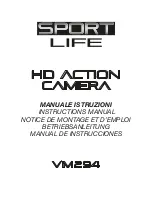8
Functions
GB
CAMERA on/ off
Keep key pressed , so that camera will switch-on while emitting a number of beep-tones. On the top-margin of the LCD-screen,
the resolution-icon will appear and, separately, the still remaining recording-time. On the bottom-margin, the battery-icon, Date
and Time.
(
Note: when Video-mode is activated, the camera will, when switched-on, automatically start recording).
Press the key for three seconds: the camera will switch-off while emitting a number of beep-tones.
VIDEO-MODE
Normal Recording
When the camera is switched-on, press key .
On the top of the screen, recording-time and icon will appear. Press key to interrupt and memorize the file.
The screen will now show the remaining recording-time.
(
Note
: acoustically different sounds will be emitted by the camera, to
distinctly separate recording-start and recording-end).
Loop-Recording
From the Video-menu, set the recording time of 2 or 5 minutes. Loop-recording-icon will appear on the top left of the screen.
Press key in order to start recording. When the selected recording-time is over, the device will stop automatically, save the file
and start recording another file.
When the SD-memory-capacity is exhausted, the camera will start cancelling the first recorded file, in order to be able to record a
new one, and so forth.
Press key to interrupt. Remaining recording-time will appear on the screen.
PHOTO-MODE
Press “Mode”-key to switch to Photo-mode.
Catch the requested object and press key . The photo will automatically be saved.
Automatic Photo
In photo-mode, set requested interval-time. The camera will consequently continue shooting photos, in relation to the chosen
interval-time. Press “MODE”-key to interrupt or switch to Video-mode.
ZOOM
In Photo or Video-mode, press keys / .
INFORMATION ON DISPLAY
In standby-position, the Display-Info will activate/deactivate by pressing the key .
PLAYBACK
In Standby-position, press key
to enter Repeat-function: Photo/Video/G-sensor - Video/Video in cycle, Video in movement.
Press key / to select function and key
to confirm.
During photo-reproduction, press / to get next or previous Photo.
During Video-reproduction, press key
to Pause or to restart Video-reproduction.
Press keys / to set required Volume and “MENU” to leave function.
CANCEL FILE
Press
once, to enter the Reproduction-mode: “Repeat Photo/Repeat Video/ /G-sensor Video/Video in cycle, Video in
movement”, Press / to select function and
to confirm.
Press MODE to enter the Cancellation-Mode.
Press / to select Cancel-All or Cancel-one. Press
to confirm cancellation-option. Select “YES” or “NOT” with / and
to confirm. Press “Menu” to leave function.
SETUP-MODE
In standby-position, press MENU to enter the Setting-function and the keys / to select and
to confirm.
PHOTO-Mode
• Pixel: 16M (4618*3464)/5M (2592*1944) • Quality: High/Medium/Low • Exposure-Compensation: -2/-1,5/-1/-0,5/0
• White-color-Balance: Automatic/Sunny/Day/Cloudy/Incandescent light/Fluorescent light
Summary of Contents for VM294
Page 23: ...23...