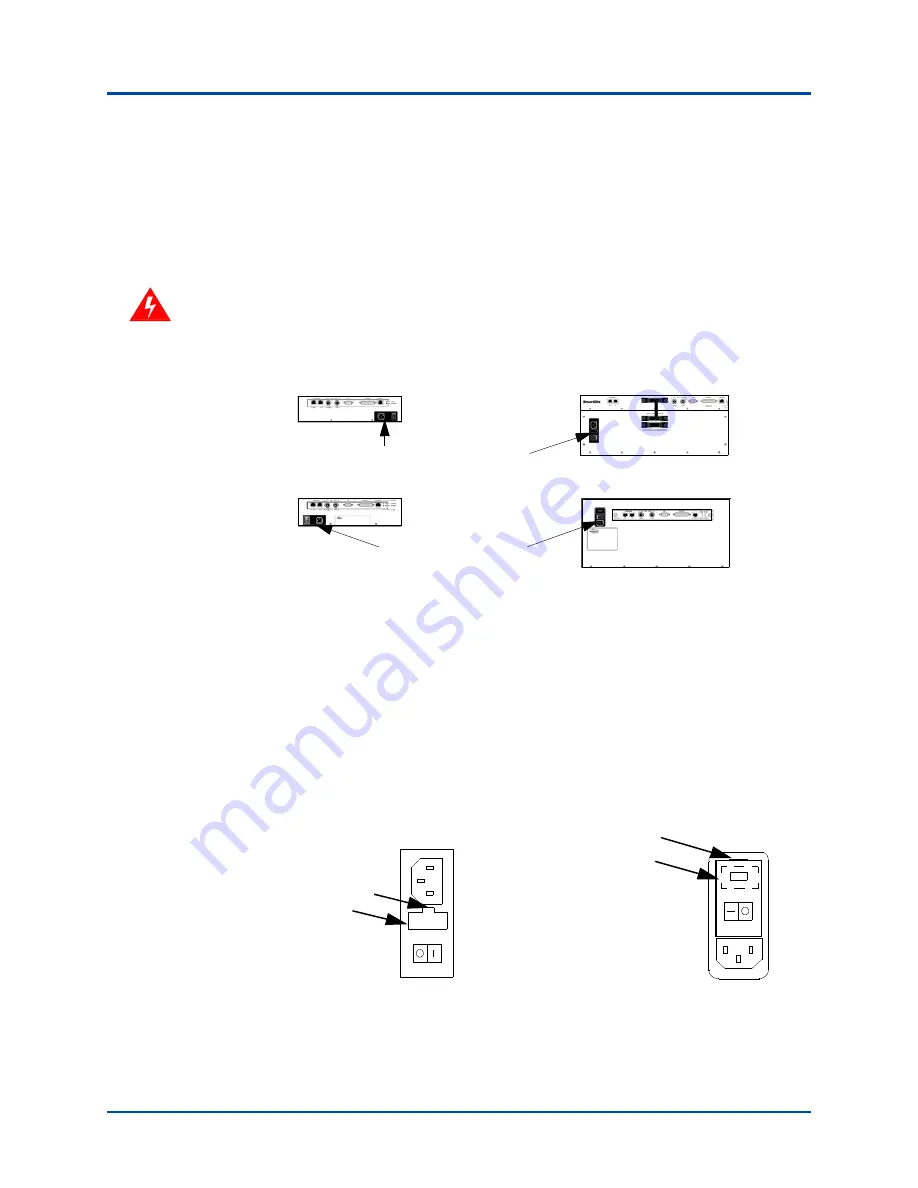
Power Cable/Fuse Replacement
Chassis Fuse Location
2
|
Power Cable/Fuse Replacement
P/N 340-1228-001 Rev B, 2/03
Chassis Fuse Location
The power supply inlet switch is the main disconnect device and is located on the rear of
each SmartBits chassis. It houses the power switch, fuse holder, and a universal 3-wire
instrument power cord jack. The power supply connector in each SmartBits chassis has a
universal input that accepts 120/240 VAC and requires no selection or adjustment.
Warning:
To comply with safety regulations, always make sure that the chassis is pow-
ered off and disconnected when removing or inserting fuses.
shows the location of the power supply inlet switch on each SmartBits chassis.
Figure 1.
Location of Power Supply Inlet Switch
Types of Power Supply Inlet Switches
There are two types of power supply inlet switches used in the SmartBits chassis. One
type is used with the SMB-10, SMB-200, SMB-2000, and SMB-600 chassis and is
described on
. The other type is used in the SMB-6000B and is described on
The fuse holder is located within the power supply inlet switch (see
small, flat-head screwdriver to open the fuse holder for each switch.
Figure 2.
Fuse Holder Location on the Power Supply Inlet Switches
SMB-200
SMB-10/SMB-2000
SMB-600
SMB-6000B
Power Supply Inlet Switch
Power Supply Inlet Switch
Power Supply Inlet Switch for
the SMB-10, SMB-200,
SMB-2000, and SMB-600
Power Supply Inlet
Switch for the
SMB-6000B
Slot
Slot
Fuse Holder
Fuse Holder
The dotted line
shows the fuse
holder located
under the cover.
Summary of Contents for SmartBits 200
Page 6: ......














