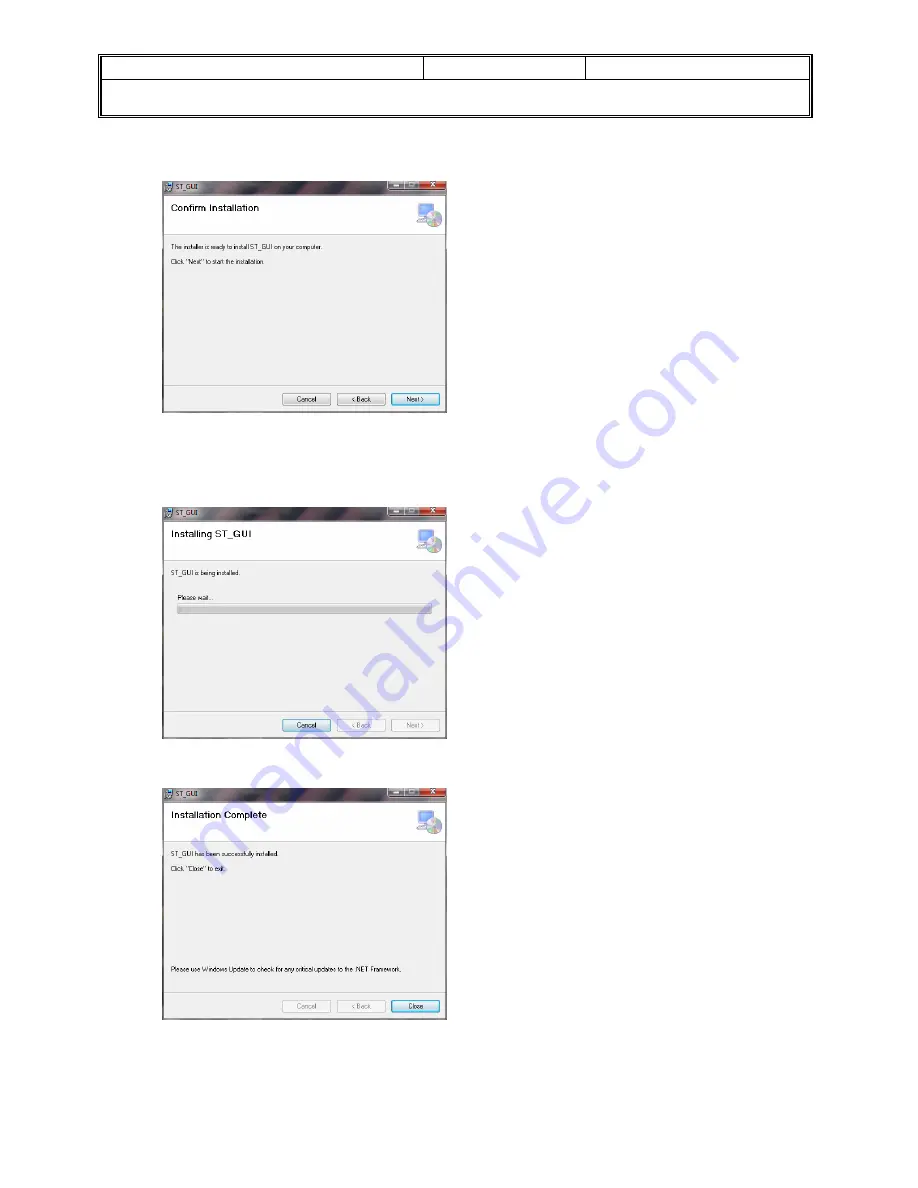
PROCEDURE NO.: 101501-580
REV:
A
SHEET 2 OF 12
TITLE: PROC. STANDARD ST GUI INSTALLATION INSTRUCTIONS
J:\101\101501-580.doc
3
If
you
wish
to
change
the
path
the
software
will
install
to,
select
the
‘Browse’
button
and
navigate
to
a
new
path,
otherwise
select
‘Next’
4
At
this
point,
the
installer
is
ready
to
proceed,
if
you
want
to
change
the
path,
you
can
select
‘Back’
and
then
‘Browse’
from
the
previous
screen,
or
select
‘Cancel’
to
abort
the
installation
before
any
changes
are
made
to
your
computer.
If
you
are
ready
to
install,
click
‘Next’.
5
Installation
will
begin
and
a
progress
bar
will
indicate
the
status
of
the
install,
this
may
take
up
to
3
minutes.
6
Once
completed,
the
installer
will
display
a
message
indicating
successful
installation,
simply
click
‘Close’
to
finish.

























