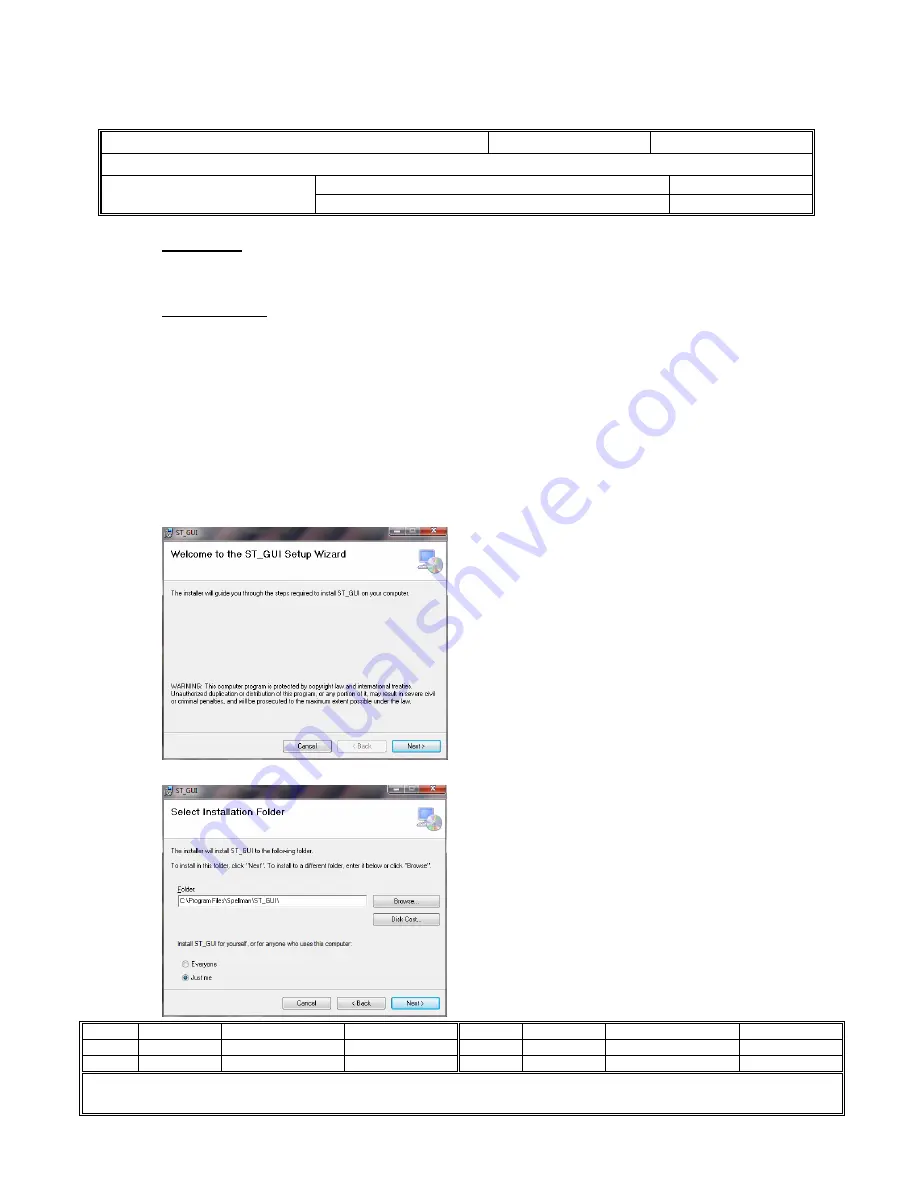
SPELLMAN
HIGH VOLTAGE ELECTRONICS CORPORATION
PROCEDURE NO. 101501-580
REV
:
A
SHEET 1 of 12
TITLE; PROC. STANDARD ST GUI INSTALLATION INSTRUCTIONS
PREPARED BY:
APPROVED :M.PARIS
DATE: 10/13/11
Mat Krass
APPROVED :M.SHAH
DATE: 10/13/11
REV:A ECN:26000 APPVD:MP,MS,MS DATE:10/14/11
REV:
ECN:
APPVD:
DATE:
REV:
ECN: APPVD:
DATE
REV:
ECN: APPVD:
DATE:
REV:
ECN: APPVD:
DATE:
REV:
ECN: APPVD:
DATE:
This information contained herein is proprietary to Spellman High Voltage Electronics Corp. and is to be used only for the purpose intended and is
not to be reproduced either in whole or in part without the expressed written permission of Spellman High Voltage Electronics Corp. J:\101\101501-
580.doc
1.0 PURPOSE:
This document defines the procedure required for Standard ST GUI installation.
2.0 PROCEDURE:
Installation procedure is as follows:
1. Installation Instruction for Standard ST GUI:
1.
If
you
received
the
software
on
a
CD,
insert
the
CD
in
to
your
computer
and
navigate
to
the
CD
using
‘My
Computer’,
if
you
received
the
software
via
internet
download,
navigate
to
the
directory
where
the
software
installer
was
downloaded.
Double
click
on
the
‘setup.exe’
icon,
a
window
will
appear
offering
to
install
the
ST_GUI
software
on
your
computer:
2
Proceed
by
selecting
‘Next’
in
the
bottom
right
corner


























