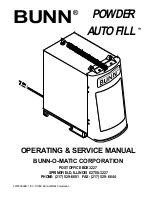9
8
Spectrum
TM
Problem
Possible Cause
Possible Solution
A. Controller does not work
1. Power off
2. Transformer is not plugged in
3. Defective power cord
4. Defective transformer
1. Switch on power
2. Connect to constant power source
3. Replace cord
4. Replace the transformer
B. Incorrect time of regeneration 1. Power outage causes inaccurate timing 1. Reset the timer
C. Leaking
1. Loose connections
1. Tighten joints
D. Noisy
1. Air pressure in the system
1. Re-backwash the system to vent air
E. Milk-white water
1. Air exists in the system
1. Turn on the tap to vent air
F. Unsatisfied water hardness
1. Poor raw water quality
2. Time of regeneration is too long
3. Resin disabled
1. Contact your supplier for assistance
2. Reset time of regeneration
3. Re-regeneration or use new resin
G. Softener fails to use salt
1. Water pressure is too low
2. Brine line blocked
3. Injector is blocked
4. Internal control leak
1. Line pressure must be at least 20 psi
2. Clean brine line
3. Clean or replace injector & screen
4. Check piston, seals and spacers
H. Brine container overflow
1. Refill time too long
1. Contact your supplier for assistance
I. Water hardness remains
1. Fail to regenerate automatically
2. Brine concentration is poor
3. Injector is plugged
1. Check power of controller
2. Keep brine tank full of salt
3. Disassemble the injector and clear it
by washing with water
K. Untreated water leakage
during service
1. Improper regeneration
2. Leaking of bypass valve
3. O-ring around riser tube damaged
4. Incorrect regeneration cycle setting
1. Repeat regeneration making certain
that the correct salt dosage is set
2. & 3. Replace O-ring
4. Reset regeneration cycle
8. Troubleshooting
8.1. FLO System