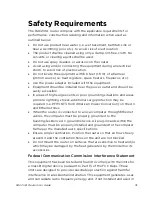Router Configuration Screen Descriptions
RAC2V1A Router User Guide
83
System Settings
This page allows you to make certain system settings. For changes to
take effect, you must click Apply.
Administrator Login
Current
Password
Enter the old password to change the administrator
password.
New Password/
Confirm New
Password
Enter the new password in both fields to change
the administrator password.
Summary of Contents for RAC2V1A
Page 1: ...C2V1A Router User Guide 1 User Guide Model Number RAC2V1A 802 11ac Wave 2 Rou ter ...
Page 46: ...Router Configuration Screen Descriptions RAC2V1A Router User Guide 46 Wireless Basic Setup ...
Page 56: ...Router Configuration Screen Descriptions RAC2V1A Router User Guide 56 QoS Classification ...