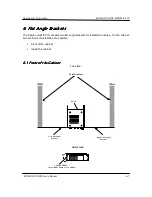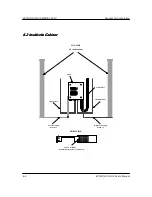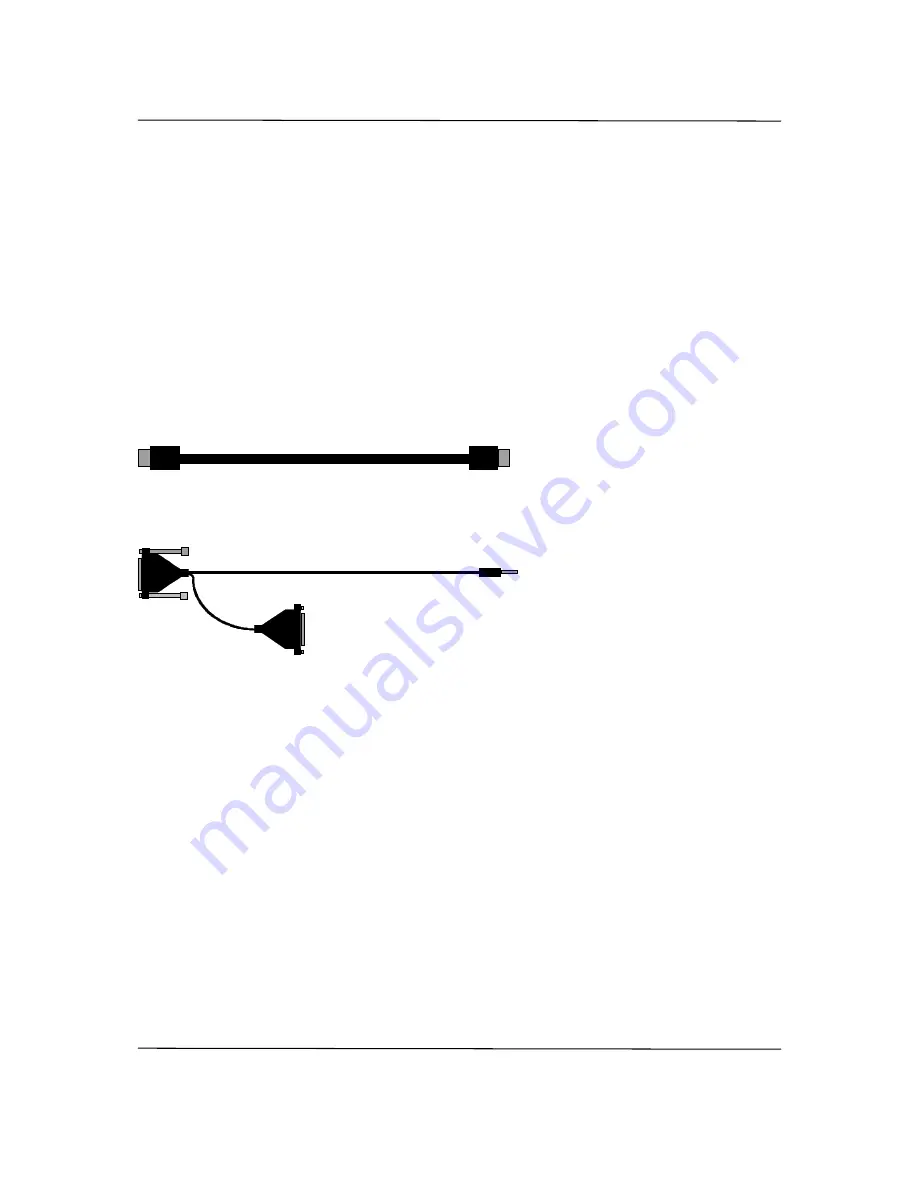
Spectracom Corporation
EPSILON CLOCK MODEL EC1S
EPSILON CLOCK User’s Manual
7-1
7
7
7
7
Interconnection SAS Cables Kit
Interconnection SAS Cables Kit
Interconnection SAS Cables Kit
Interconnection SAS Cables Kit
This section describes how to interface the
ε
SAS with two EC1S units, using the interconnection
SAS cables kit.
7.1
7.1
7.1
7.1
Composition
Composition
Composition
Composition
The interconnection SAS cables kit includes:
4 BNC-SMA RG58 cable length 1,5m
BNC Male
SMA Male
2 SubD-Minijack cable length 1,5m
SUB D 9 POINTS
male
SUB D 9 POINTS
female
Mini jack plug 3.5mm
7.2
7.2
7.2
7.2
Procedur
Procedur
Procedur
Procedure
e
e
e
1) First, make sure that the
ε
SAS doesn’t monitor the TOD (refer to the
ε
SAS instruction
manual).Other signals must be monitored.
2) Connect the 1PPS of EC1S A on connector J1 of the
ε
SAS with a BNC-SMA cable.
3) Connect the 10MHz of EC1S A on connector J2 of the
ε
SAS with a BNC-SMA cable.
4) Connect the J1 of EC1S A on connector J4 of the
ε
SAS with a SubD-MiniJack cable.
NOTE: The SubD 9-pin female connector on this cable provides direct access on the
RS232 remote control interface of the EC1S when this cable is connected on J1.
5) Connect the 1PPS of EC1S B on connector J30 of the
ε
SAS with a BNC-SMA cable.
6) Connect the 10MHz of EC1S B on connector J29 of the
ε
SAS with a BNC-SMA cable.
7) Connect the J1 of EC1S B on connector J27 of the
ε
SAS with a SubD-MiniJack cable.