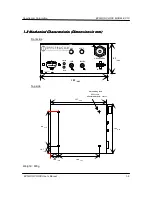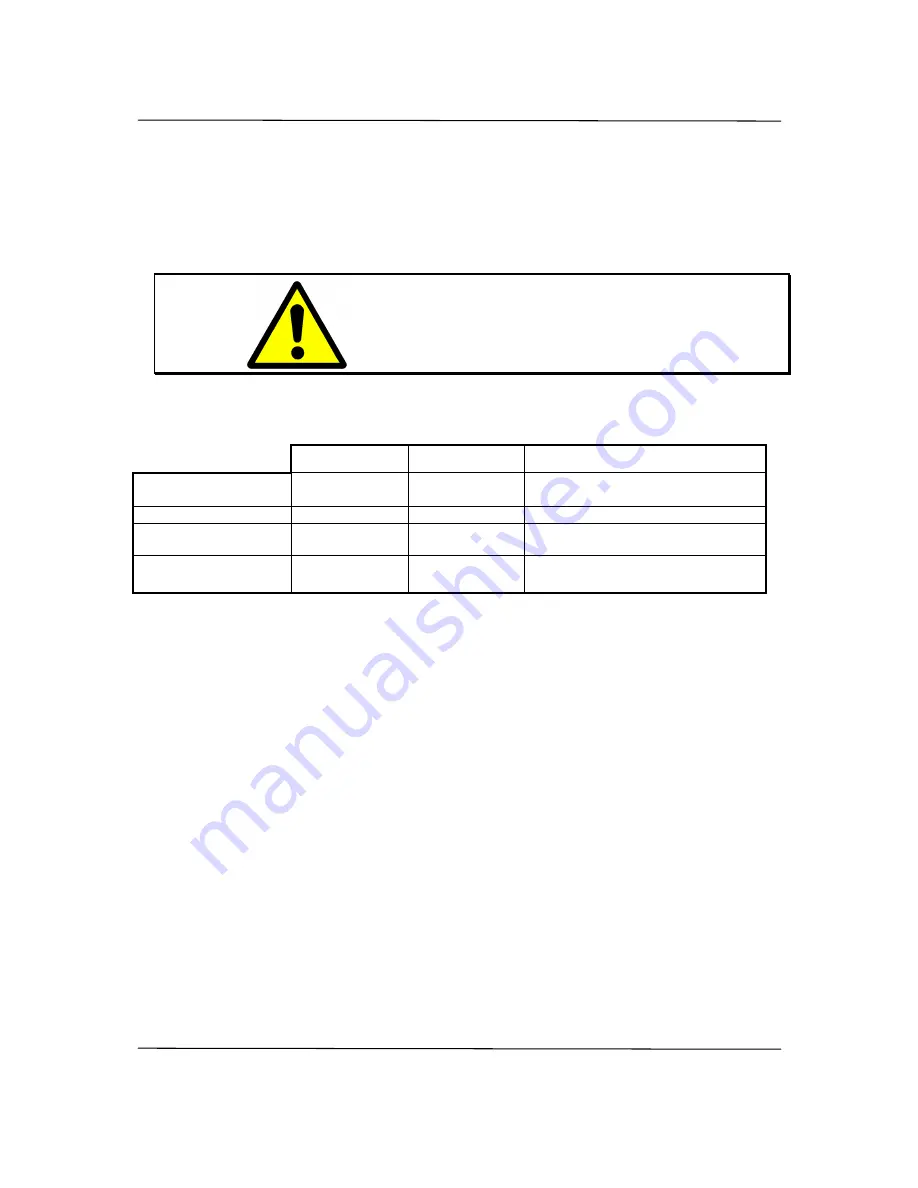
Spectracom Corporation
EPSILON CLOCK MODEL EC1S
EPSILON CLOCK User’s Manual
2-5
2.6
2.6
2.6
2.6
Starting the Clock
Starting the Clock
Starting the Clock
Starting the Clock
Verify that the preliminary connections have been made.
Apply 24 VDC to the mini mate-n-loc connector.
CAUTION:
The green LED “STATUS” is off during the OCXO warm-
up time (about 20 minutes). For ten seconds after start-
up, the TOD and Remote Control cannot be used.
The two front panel green LEDs are used to report the status of the clock. During start-up, the
LED sequence is as follows:
Locked
STATUS
Notes
Standard hardware
automatic test
“off”
“off”
Checks the basic features of the clock
GPS hardware test
“on”
“off”
Checks GPS features
Period of
synchronization
“off”
“on”
Searching for signal transmitted by
GPS satellites
Synchronization
“on”
“on”
The distributed time is synchronized
to UTC(GPS)
In case of hardware or software failure, the “STATUS” led is “off” and the alarm output (on J1) is
“on” (relay contact closed).
The conditions for activating this output are as follows:
•
Faulty GPS receiver
•
Faulty frequency driver
•
Faulty frequency divider loop
•
Faulty distribution of frequency or synchronization signals
•
Faulty frequency or synchronization performances (a parameter that can be selected via
the remote control interface).
If the failure occurs after the start-up sequence, both LEDs are “off”. In this state, the Time Of
Day message is not distributed and the clock will not be synchronized to the GPS source. If this
occurs, contact Spectracom.
Under normal operating conditions, the EPSILON CLOCK MODEL EC1S is synchronized to
UTC(GPS) about 25 minutes after it is switched on. When it is synchronized, both LEDs are
“on”.