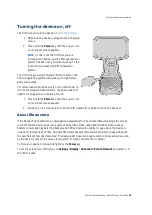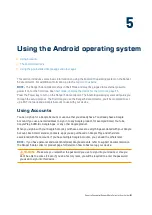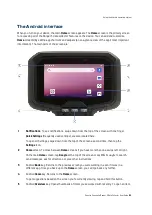Modifier keys and Sticky keys: modes and settings
Use Modifier keys to modify the action of another pressed key, while you press-hold the modifier key.
Modifier keys can be used in combinations, with more than one modifier key pressed at the same time.
The modifier keys are:
l
the
Fn
key
l
the
Shift
(
) key
l
the
Ctrl
key
l
the
AGr
key
Since the device is normally hand-held, it can be difficult to press multiple keys on the built-in keyboard
at the same time. To make the keyboard easier to use, you can set the modifier keys to be Sticky keys.
NOTE –
You can also set the
Search
key
to be a Sticky key.
When Sticky keys are enabled, the modifier keys “stick down” when pressed so that you do not need to
press-hold a modifier key while you press the other key(s), allowing multiple key combinations to be
pressed sequentially.
To configure Modifier / Sticky key behavior, go to
Settings
/
System
/
Languages & input
/
Physical
keyboard
/
Built-in Keyboard
/
Sticky Keys
. If Sticky key behavior is off, move the
Sticky modifier
keys
slider to the right to turn on Sticky key behavior.
l
On (default)
= Sticky key behavior is enabled. Modifier keys "stick down" when pressed, and stay
active until you press a non-modifier key.
l
Off
= Sticky key behavior is disabled. To access modified key functions, you must press-hold the
required Modifier key and then press the other key you want. E.g. press-hold
Shift
then press an
alpha key to access the capital letter.
The different Sticky key modes / settings and behavior of the modifier keys when Sticky key behavior is
enabled is described below.
l
The
Search
key is used as a non-modifier key to open the Android Search function. You can make it
non-sticky by turning this option Off.
l
Off (default)
: Search key is not a sticky key. Because the Search key is sometimes used in a
non-modifier fashion this control allows the Search key to not be sticky while the other keys
remain sticky.
l
On
: Search key is a sticky key.
l
Lock modifier keys
when pressed twice in quick succession. You can set a modifier key to be
locked down indefinitely by turning this setting On; when you then press a modifier key twice, it
locks down until you press the key a third time.
l
Off (default)
: Modifier keys are released when pressed two times in quick succession. Normal
Sticky keys mode: Temporarily latch modifier key when pressed. Pressing and releasing a
modifier key one time latches the modifier key state down until a non-modifier key is pressed at
Spectra Geospatial Ranger 5 Data Collector User Guide |
48
Using the integrated keyboard