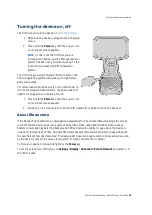5.
Remove the protective film from the
screen protector.
6.
Align the screen protector with the bottom
of the glass display. Use the Ranger 5 data
collector badge at the top of the keyboard
as a guide, leaving a small, evenly spaced
gap around all edges. The screen protector
should line up evenly with the Ranger 5
data collector label and the edges of the
device.
7.
Carefully lay the screen protector down on
the screen. If you make a mistake and the
glass looks off-center, you can gently lift
the screen protector up and realign it.
Then, once the protector is on the screen,
give it a soft press in the center and allow
the adhesive surface to grip to the screen
naturally.
8.
If there are any bubbles remaining, use the
cloth provided to gently smooth them
toward the edges of the screen protector.
For more information on where to purchase the correct screen protector for your device, contact your
local Spectra Geospatial reseller.
Spectra Geospatial Ranger 5 Data Collector User Guide |
30
Setting up the device