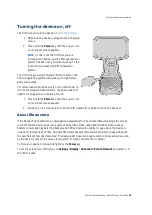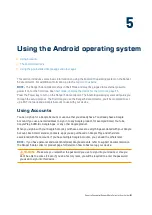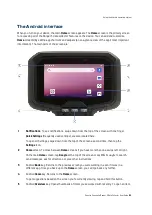Charging the batteries
The batteries are charged using the USB-C port directly on the bottom of the device.
1.
Connect the appropriate international plug adapter for your region to the AC adapter.
2.
Connect one end of the USB-C to USB-C cable to the USB-C port located on the AC adaptor.
3.
Connect the other end of the USB-C cable to the USB-C port on the Ranger 5 data collector.
4.
Plug the power supply into an electrical outlet.
It may take longer to charge the batteries if you are using your device for power-intensive activities, for
example using GNSS or processing a lot of data while you are charging it.
Making your battery last longer
The Android 10 operating system includes a number of features to help you get the maximum run time
out of your battery. Here are some practical suggestions that you can do to maximize the operating time
of the battery:
l
Use Battery Saver mode
to help the device’s battery last longer when it is running low. This mode
turns off or restricts background activity, some visual effects and other high-power features to
extend battery life. To turn on
Battery Saver
mode, swipe down from the
Status
bar and tap the
Battery Saver
icon, then tap
TURN ON
. When
Battery Saver
mode is on, the battery icon in the
Status
bar is red.
NOTE –
Battery saver turns off automatically when your device is charging.
NOTE –
- Battery saver does not stop position data coming through from location services.
l
Keep Battery optimization on
. To have apps use your device’s battery only when they need to, keep
Battery optimization
on for all apps.
Battery optimization
is on by default.
To specify battery optimization for any apps, go to
Settings
/
Battery
, then tap /
Battery usage
.
Tap on any app in the list to view options. Under
MANAGE BATTERY USAGE
, you can view or select
Background restriction
and
Battery optimization
.
l
Background restriction
. To save battery charge, tap
Background restriction
and then select
RESTRICT
. This stops the app from using battery charge in the background. Note that this may
cause apps to work improperly and cause delayed notifications.
Spectra Geospatial Ranger 5 Data Collector User Guide |
38
Getting started: basic operation