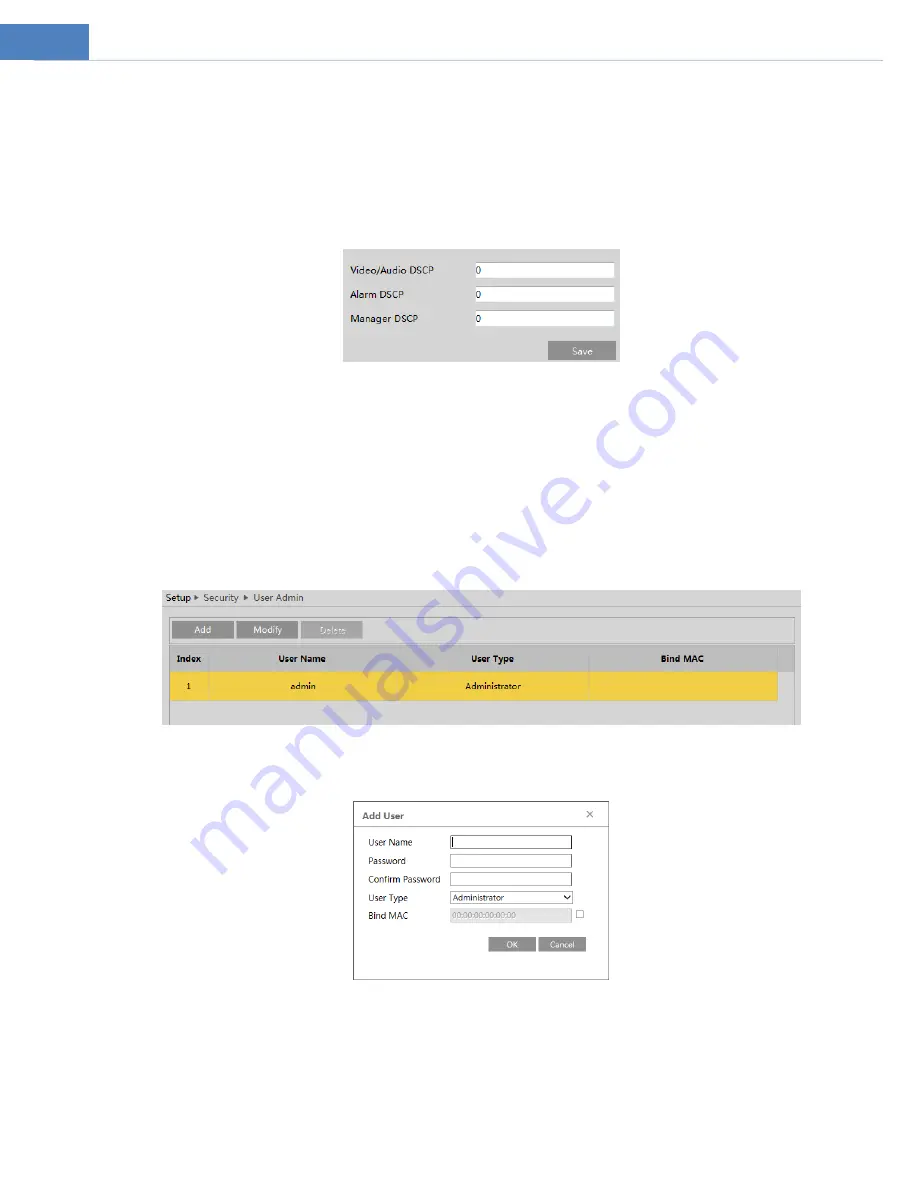
24
authority for signature. After receiving the signed certificate, import the certificate to the device.
4.5.10
QoS
QoS (Quality of Service) function is used to provide different quality of services for different network applications. With the
deficient bandwidth, the router or switch will sort the data streams and transfer them according to their priority to solve the
network delay and network congestion by using this function.
Go to Network
Æ
QoS.
Video/Audio DSCP: The range is from 0 to 63.
Alarm DSCP: The range is from 0 to 63.
Manager DSCP: The range is from 0 to 63.
Generally speaking, the larger the number is, the higher the priority is.
4.6
Security Configuration
4.6.1
User Admin
Go to Security
Æ
User Admin interface as shown below.
Add user:
1.
Click “Add” to pop up the following textbox.
2. Enter
user name in “User Name” textbox.
3. Enter
letters or numbers in “Password” and “Confirm Password” textbox.
4. Choose the user type. Administrator has all permissions. Normal user can only view the live video. Advanced user has the
same permissions as an Administrator except for; user, backup settings, factory reset, and upgrading the firmware.
5. Enter
the MAC address of the PC in “Bind MAC” textbox.
If this option is enabled, only the PC with the specified MAC address can access the camera for that user.
6.
Click the “OK” button
and then the newly added user will be displayed in the user list.


























