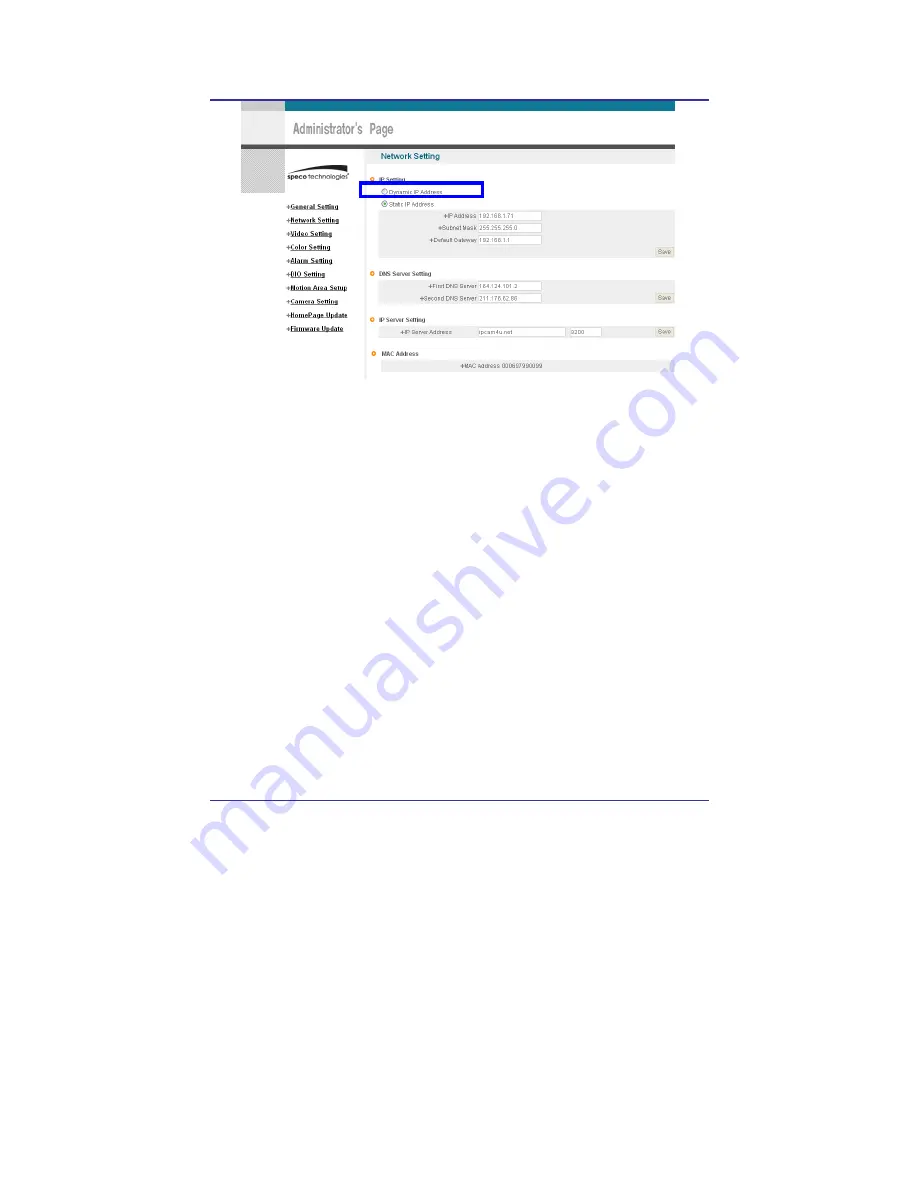
32
IP Camera User
’
s Manual
Speco Technologies
Fig. 3―7 Network Setting
5)
Click on ‘Dynamic IP Address’ in ‘IP Setting’.
6)
Click ‘Save’ Button.
7)
Upon completion of setting, close the Web Page and find IP of THE CAMERA in ‘IP Utility’
program provided with Proprietary Viewer (see ‘5. Basic Use’)
8)
If the IP is found, THE CAMERA has been given an IP. But in case the IP is not found, do
a re-set of [2-1] to go to initial value because it has not been given an IP, then re-start
the IP Setting. Once THE CAMERA has an IP, remove the LAN Cable (Crossover Cable)
connected between THE CAMERA and the PC.
9)
Connect THE CAMERA to the Network with LAN Cable (Straight Cable).
10)
Connect PC to Network with LAN Cable (Straight Cable).
11)
Set IP address of PC, Subnet Mask and Gateway properly according to the Network
Environment.
12)
Check
Summary of Contents for IP-INTB1
Page 9: ...9 IP Camera User s Manual Speco Technologies...
Page 10: ...10 IP Camera User s Manual Speco Technologies 1 Feature...
Page 13: ...13 IP Camera User s Manual Speco Technologies 2 Dome Camera 3 Traditional Camera...
Page 17: ...17 IP Camera User s Manual Speco Technologies 2 Install and Check Video...
Page 18: ...18 IP Camera User s Manual Speco Technologies...
Page 24: ...24 IP Camera User s Manual Speco Technologies 3 Basic Setting...
Page 39: ...39 IP Camera User s Manual Speco Technologies...
Page 40: ...40 IP Camera User s Manual Speco Technologies 4 Expert Setting...
Page 42: ...42 IP Camera User s Manual Speco Technologies Fig 4 2 Administrator s Page...
Page 70: ...70 IP Camera User s Manual Speco Technologies...
Page 72: ...72 IP Camera User s Manual Speco Technologies...
Page 88: ...88 IP Camera User s Manual Speco Technologies...
Page 110: ...110 IP Camera User s Manual Speco Technologies 6 Network Environment...
Page 111: ...111 IP Camera User s Manual Speco Technologies...
Page 114: ...114 IP Camera User s Manual Speco Technologies 7 Appendix...
Page 115: ...115 IP Camera User s Manual Speco Technologies...






























