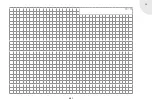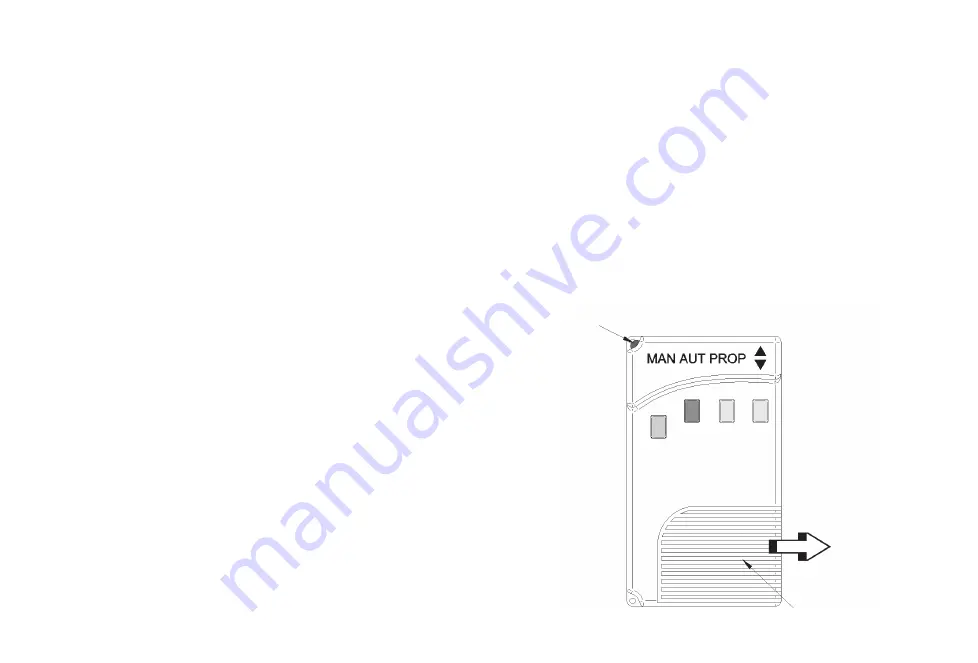
GB
10
5.2.3. PROPORTIONAL MODE
Description:
In this mode too, when the preset sensor temperature is
reached the blower runs automatically. The speed is selected automati-
cally according to the measured temperature. The blower switches off again
when the temperature falls below the switch-on temperature.
Pressing the PROP (yellow) button on the remote control enables Proportional
mode. This is acknowledged by the control unit with a ‘long audible signal’.
6. MAINTENANCE
The S-Vent 100 modular forced convection system is maintenance-free by
design.
6.1. BATTERY REPLACEMENT
The battery should be replaced if the red LED on the remote control fails
to light up when the button is pressed or if no receiver reactions occur.
To replace the battery, slide the battery compartment cover sideways to
access the battery underneath. The battery must always be replaced by an
equivalent type A23 12V battery.
6.2. SETTING THE SWITCH-ON TEMPERATURE
The switch-on temperature (factory-set to approx. 45°C) for the
Automatic
and
Proportional
modes can be altered as follows:
1. Turn off the power to the control unit (remove mains plug).
2. Press any button on the manual transmitter, hold it down and turn the
power to the control unit back on.
3. Control unit responds with several short beeps and one long beep. The
switch-on temperature can now be set in 5°C increments within a range
of approx. 40°C to approx. 80°C.
4. Press the PROP button to set a lower value. Press the
button to
set a higher value. The set temperature value is indicated audibly by a
corresponding number of beeps (1 beep for 40°C; 9 beeps for 80°C).
5. Press the
MAN
button to save the set switch-on temperature.
LED
Battery
compartment