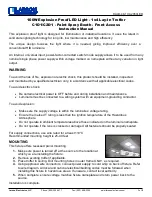NIBP (91343 only)
071-0774-00 Rev. A
4-3
Patient Factors Affecting Readings
Excess patient movement, speech, or muscle contractions as a result of severe
pain or shivering can interfere with automated NIBP readings. Ensure that the
patient is quiet and not moving during NIBP readings just as you would manual
readings. The patient must avoid applying external pressure to the cuff during
readings. Institute measures to minimize shivering and alleviate pain.
Some arrhythmias may cause beat-to-beat pressure fluctuations that can make
obtaining NIBP readings more difficult. If it becomes difficult to obtain readings in
the presence of arrhythmia, pressure should be temporarily verified using another
method (i.e., ausculatory, oscillometric, Doppler). Pressure also varies cyclically
with normal respiration. With deep respirations or in certain patients this effect
may be enhanced, increasing reading variability.
For patients in shock, indirect methods of measuring pressure (auscultatory,
oscillometric, Doppler) may not be reliable because of peripheral vascular
changes. These changes include peripheral vasoconstriction and diminished
peripheral circulation resulting from shunting of blood to central organs. In some
cases, peripheral pulses or Korotkoff sounds may be diminished or disappear in
spite of adequate blood pressure. In such cases, measuring a cuff pressure may
be impossible or give misleading results. Direct blood pressure measurements
(invasive) should be considered in patients with signs of shock or any patient who
rapidly becomes unstable for unknown reasons.
Setting Up the ABP Monitor
The 90217 ABP must be initialized prior to the monitoring of each patient.
Initialization is accomplished using the 90121 ABP report management system.
(Refer to the
Setting Up the ABP Monitor
chapter in the
90217 Operations
Manual
, 070-0137-xx.)
After the monitor has been initialized, prepare the patient for monitoring as
follows:
1.
Turn on the monitor and wait for the monitor to perform self-tests. When the
LCD displays the current time, the monitor is ready for operation.
2.
Strap the monitor to the patient on the hip opposite the side on which the cuff
is worn. Secure the monitor using the patient's own belt or the ABP pouch
strapped over the opposite shoulder. When using the shoulder strap, use the
belt supplied with the monitor, or the patient’s belt, to provide additional
security.
3.
To select the proper cuff, measure the circumference of the limb at the point
where the cuff is to be applied. Match the limb measurement to the range of
appropriate circumferences (in centimeters) specified on each cuff (refer to
Table 1
on page 4-4).
CAUTION:
•
Failure to initialize the 90217 as specified may result in the
display and storage of measurements that are incorrect or
that were acquired from a prior patient. The operator must
initialize the 90217 before each patient use.
Summary of Contents for Ultraview 91341
Page 1: ...Exhibit H User Manual 2 FCC ID CM676A91341 600...
Page 2: ...Ultraview Digital Telemetry 91341 91343 91347 Operations Manual 071 0774 00 Rev A...
Page 20: ......
Page 42: ......
Page 60: ......