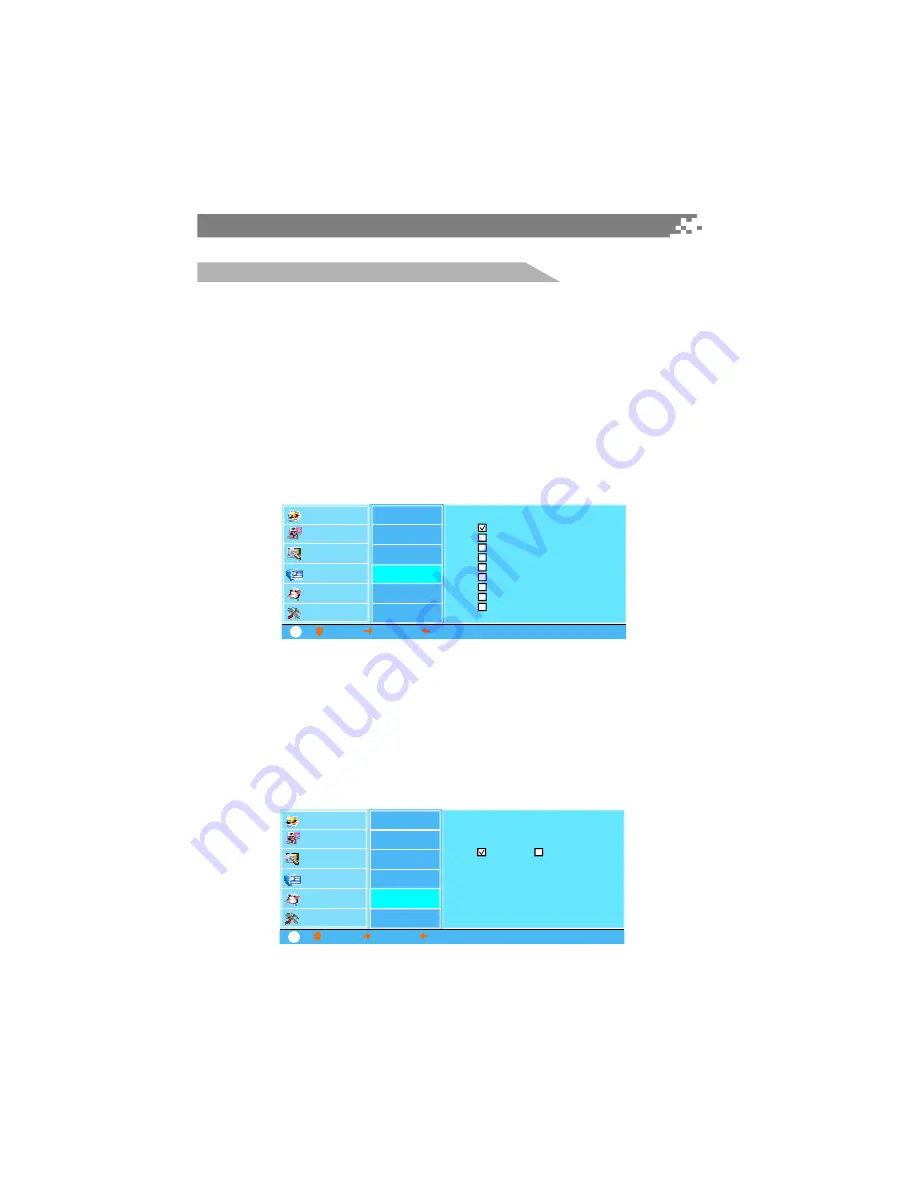
29
Press MENU key on the remote control to enter the main menu, use
/
key to select Time Setup,
then press OK or
key to enter Time Setup submenu, use
/
key to select Sleep Timer, then
press OK or
key to enter Sleep Timer submenu.
1. Sleep Time
There are six options for you to select, use
/
key to move the cursor to the option you desired,
press OK key to confirm.
Note: The default setting is Off. As soon as the sleep time has been set, the message "Sleep Timer,
Auto turn off" will be displayed when the remained time is only one minute, then the TV will auto
turn to standby status at the preset time.
Press MENU key on the remote control to enter the main menu, use
/
key to select Time Setup,
then press OK or
key to enter Time Setup submenu, use
/
key to select Time Zone, then
press OK or
key to enter Time Zone submenu.
1. Setting Time Zone
There are nine options for you to select, use
/
key to move the cursor to the time zone you
desired, press OK key to confirm.
p q
u
p q
u
p q
p q
u
p q
u
p q
Time Zone
DayLight Saving
Time Setup
Menu system introduction
Video
Audio
TV Channel
Closed Caption
Time Setup
System Setup
Current Time
Setting Time Zone
Atlantic
Easten
Central
Mountain
Alaska
Pacific
Hawaii
Samoa
Newfoundland
Auto Turn-Off
Sleep Timer
Time Zone
Daylight Saving
: MOVE,
: SELECT,
: PREVIOUS,
MENU: EXIT
?
Video
Audio
TV Channel
Closed Caption
Time Setup
System Setup
Current Time
Option
Auto
Off
Auto Turn-Off
Sleep Timer
Time Zone
Daylight Saving
: MOVE,
: SELECT,
: PREVIOUS,
MENU: EXIT
?
Summary of Contents for 3278AB
Page 1: ......
Page 38: ...35 8 ...
Page 43: ......
Page 44: ......
Page 45: ......
Page 46: ......
Page 47: ......
Page 48: ......
Page 49: ......
Page 50: ......
Page 51: ......
Page 52: ......
Page 53: ......
Page 54: ......
Page 55: ......
Page 56: ......
Page 57: ......
Page 58: ......
Page 59: ......
Page 60: ...39019771 ...






























