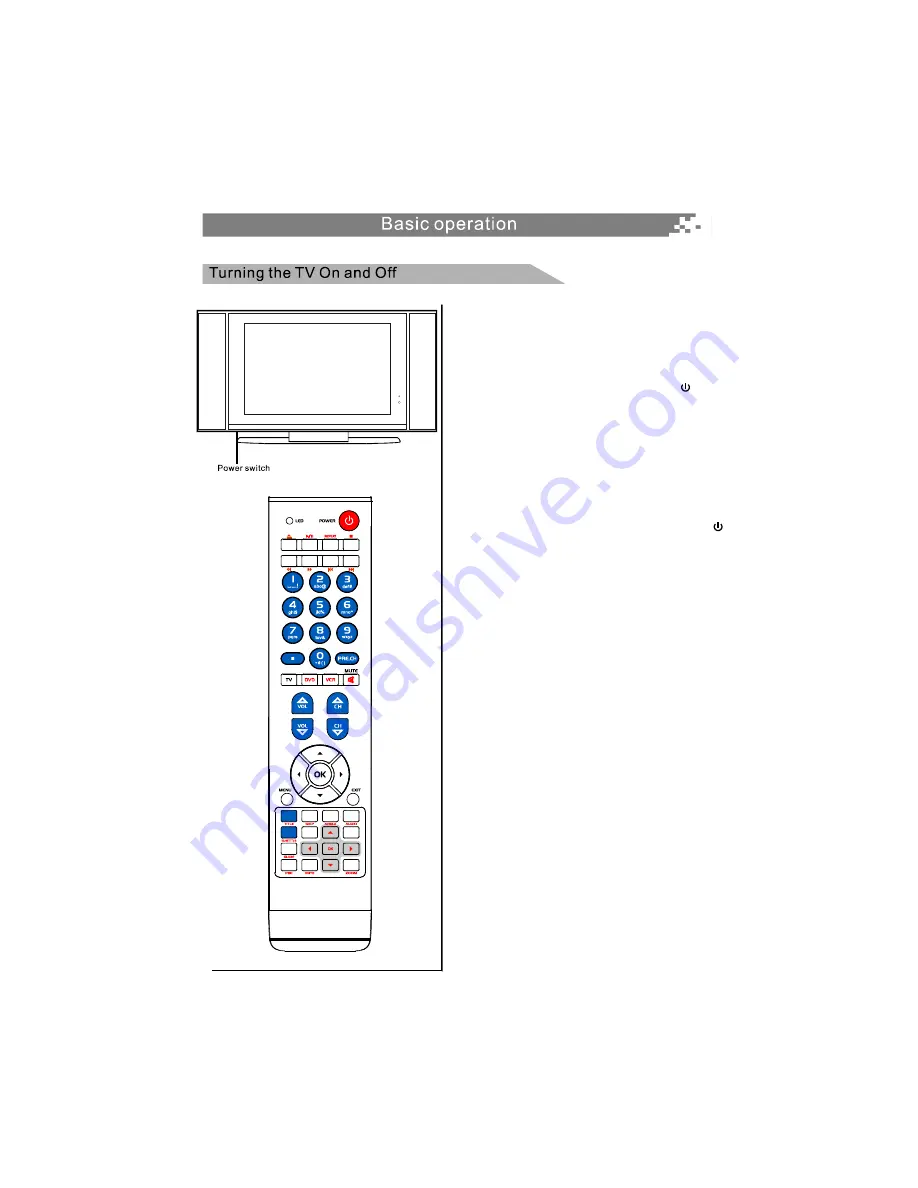
11
How to turn the TV on or off
Auto power off
Memory before turning TV off
1. Insert AC power plug into the wall outlet, then turn
on the AC power switch.
2. If the screen does not turn on, please press
POWER button on the remote control or
button
on the right panel of LCD TV.
3. One LOGO will be displayed on the screen after
turning on TV 6 seconds, normal picture will be
displayed on the screen after 18 seconds. If no
signal input, "No Signal" will be displayed on the
screen.
4. If you need to turn off the TV temporarily, just
press POWER button on the remote control or
button on the right panel and your TV will switch
to standby mode.
5. If you want to turn TV off completely, you should
turn off the AC power switch or unplug the power
cord.
6. After turning TV off, you should turn on TV again
at least 5 seconds later.
1. If there is no signal detected in TV mode for 5
minutes, the TV will go to standby.
2. If there is no signal detected in VGA Mode for 5
minutes, the TV will go to standby.
The settings of picture and the preset channels will
be memorized at turning off the unit.
When being started up again, the unit will work
according to the mode set before being turned off.
Status indication lamp
Green: In power on mode.
Yellow: In standby mode.
PIP
PAGE UP
FAV
ACTIV E
VIDEO
ACTIV E
AUDI O
SAP
MTS
PICTURE
INFO.
INPUT
SLEEP
ASPECT
CCD
EPG
SWAP
FREEZE
PI P
POSITION
LIST
ALL
LIST
AUDIO
PAGE
D OWN
Summary of Contents for 3278AB
Page 1: ......
Page 38: ...35 8 ...
Page 43: ......
Page 44: ......
Page 45: ......
Page 46: ......
Page 47: ......
Page 48: ......
Page 49: ......
Page 50: ......
Page 51: ......
Page 52: ......
Page 53: ......
Page 54: ......
Page 55: ......
Page 56: ......
Page 57: ......
Page 58: ......
Page 59: ......
Page 60: ...39019771 ...





























