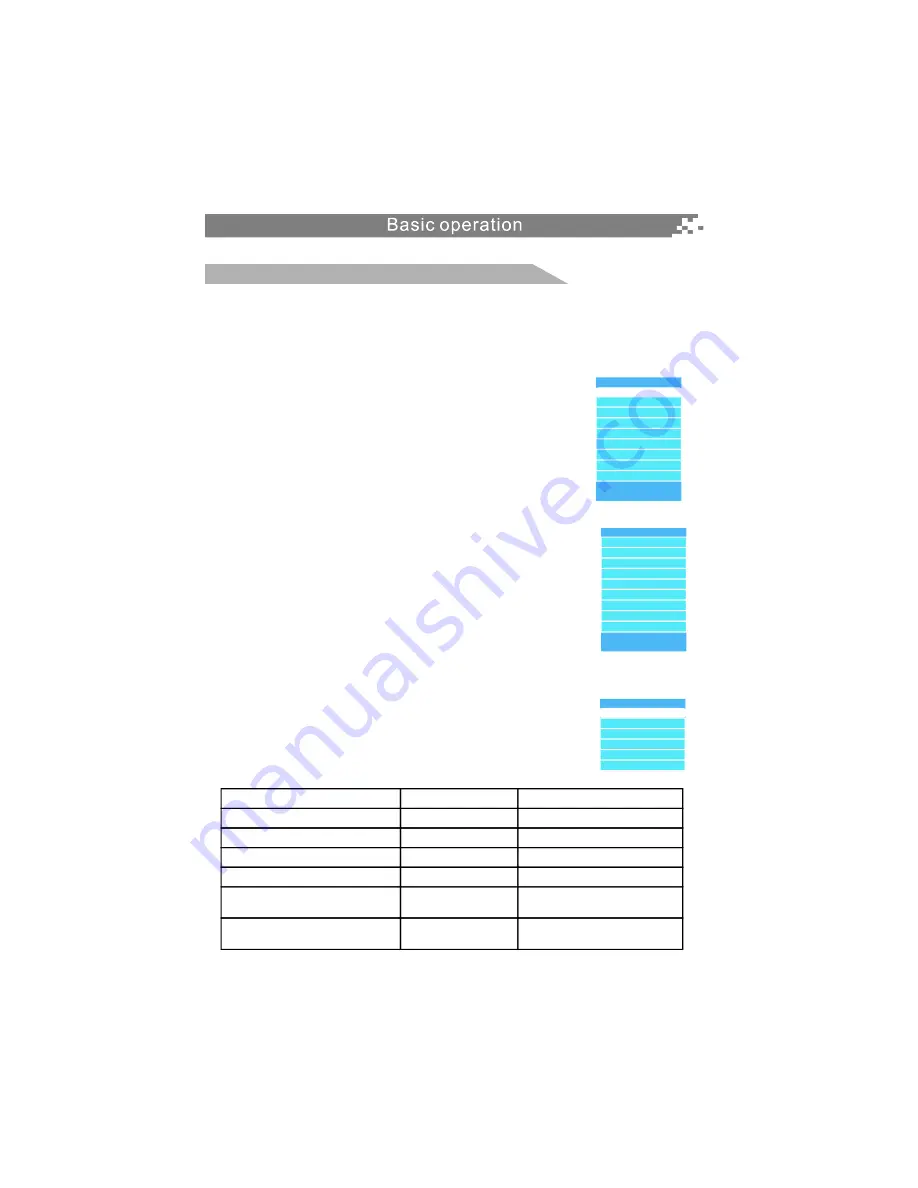
13
Menu operation
2. PIP source selection
Press PIP key on the remote control first, then press INPUT key on the remote control to enter
Select PIP Source submenu. There are eight options for you to select: ANTENNA, CABLE,
COMPOSITE, S-VIDEO, COMPONENT1, COMPONENT2, PC VGA and HDMI.
Use
/
arrow key to move the cursor to the source you desired and
press OK key to confirm.
Notes: 1. If the source can't be selected in current status, the source will
be displayed in gray.
2. Only when you select A Cable in Auto Search submenu,
Cable option will be displayed in this menu.
3. PIP function please refer to Appendix 2.
Press LIST AUDIO key on the remote control to display the Audio
Channels List, use
/
key to move the cursor to the audio type
you desired and press OK key to confirm.
p q
p q
Audio Channel List
Select PIP Source
Audio Channels List
Analog Audio Mode
ANTENNA
Up/Down: Move Cursor,
OK: Change MAIN Source
Up/Down: Move Cursor,
OK: Change MAIN Source
COMPOSITE
S_VIDEO
COMPONENT1
COMPONENT2
PC VGA
HDMI
The following table lists the alternative audio modes and the default
setting of every audio mode, you can select the audio mode you
desired with the SAP/MTS key on the remote control.
Audio Type List
Input signal
SAP
Stereo/SAP/Mono
Stereo
Stereo
SAP/Mono
Mono
Mono
Mono
Audio1, Audio 2,...
Need to memory separately
Only 1 Audio
Stereo/Mono
SAP
Mono
Digital programs including
multiple audio channels
Digital programs only with
one audio channel.
Stereo
Options
Default
Mono
Summary of Contents for 3278AB
Page 1: ......
Page 38: ...35 8 ...
Page 43: ......
Page 44: ......
Page 45: ......
Page 46: ......
Page 47: ......
Page 48: ......
Page 49: ......
Page 50: ......
Page 51: ......
Page 52: ......
Page 53: ......
Page 54: ......
Page 55: ......
Page 56: ......
Page 57: ......
Page 58: ......
Page 59: ......
Page 60: ...39019771 ...






























