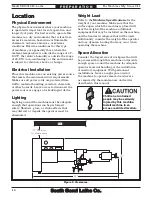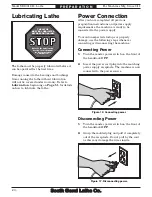For Machines Mfg. Since 8/11
Model SB1001 8K
™
Lathe
-5-
I N T R O D U C T I O N
Basic Controls &
Components
Refer to Figures 1–4 and the following
descriptions to become familiar with the features
and basic controls of this lathe. This knowledge
will be necessary to properly set up the lathe for
the test run and spindle break-in.
Master Power Switch
The switch shown in Figure 1 toggles incoming
power ON and OFF to the lathe controls.
To reduce the risk of
serious injury when using
this machine, read and
understand this entire
manual before beginning any
lathe operations.
Control Panel
Figure 1. Master power switch location.
Master
Power
Switch
A. Spindle Speed Dial:
Controls the variable
spindle speed.
B. Emergency STOP Button:
Cuts power to the
motor and control panel. Twist clockwise
until it pops out to reset.
C. Spindle Switch:
When the master power
switch is ON, starts, stops, and reverses
spindle rotation.
D. Tachometer Display:
Displays a digital
readout of the spindle speed.
Figure 2. Control panel components.
A
B
C
D
Always disconnect the lathe from power before
performing any adjustments, maintenance, or
service. Turning the master power switch to
OFF is NOT a safe alternative to completely
disconnecting the machine from power when
performing these tasks.