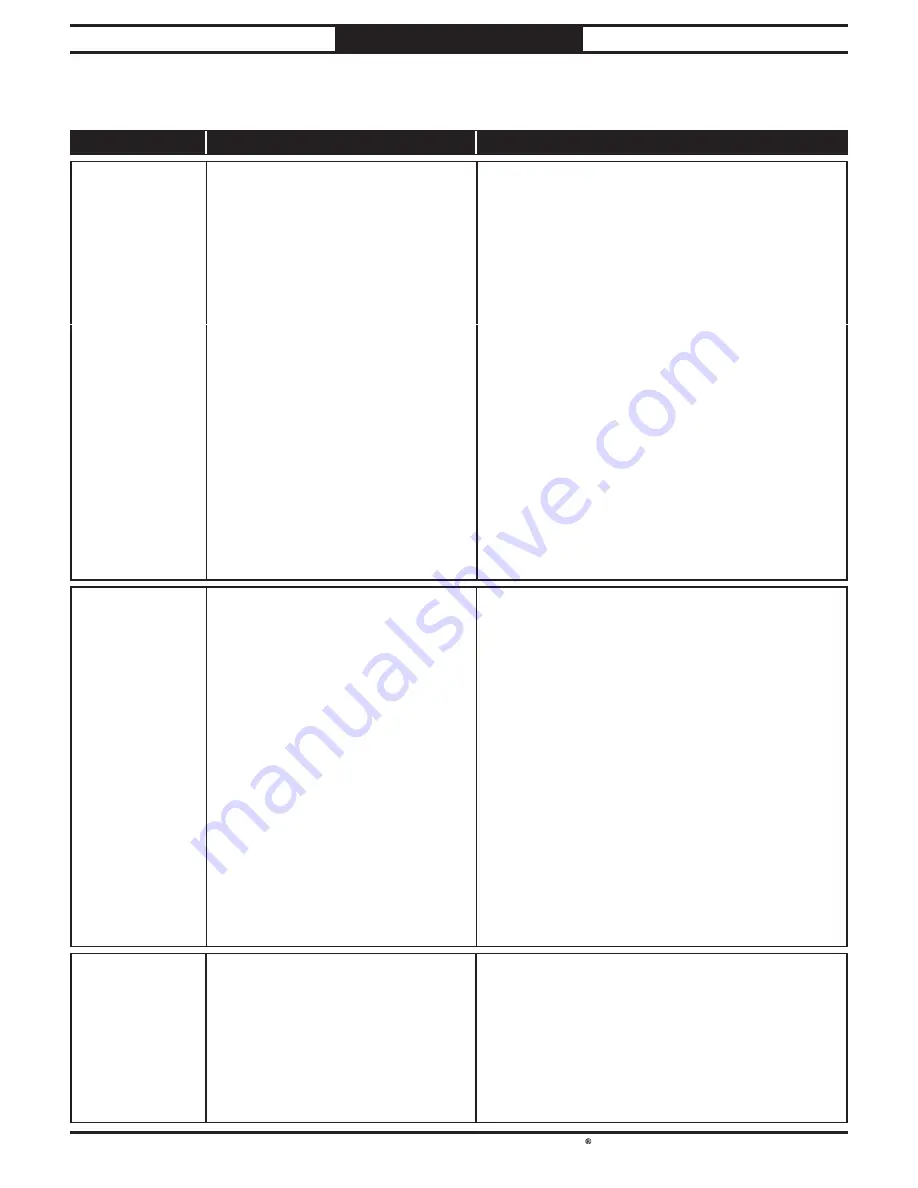
TROUBLESHOOTING
-40-
For Machines Mfd. Since 11/20
South Bend Tools
Model SB1099
TROUBLESHOOTING
If you need replacement parts, or if you are unsure how to do any of the solutions given here, feel free
to call us at (360) 734-1540.
Symptom
Possible Cause
Possible Solution
Machine does not
start or a breaker
trips immediately
after startup.
1.
Dust collector not connected to
ducting, overloading machine.
1.
Connect dust collector to ducting (Page 22) to
reduce amps.
2.
Emergency Stop button depressed/
at fault.
2.
Rotate Emergency Stop button to reset. Replace if
at fault.
3.
Machine circuit breaker tripped.
3.
Reset circuit breaker on main motor.
4.
Incorrect power supply voltage or
circuit size.
4.
Ensure correct power supply voltage and circuit
size.
5.
Remote control not working.
5.
Replace battery; stay in signal range.
6.
Remote receiver at fault.
6.
Inspect/replace if at fault.
7.
Power supply circuit breaker
tripped or fuse blown.
7.
Ensure circuit is free of shorts. Reset circuit
breaker or replace fuse.
8.
Motor wires connected incorrectly.
8.
Correct motor wiring connections.
9.
Start capacitor at fault.
9.
Test/replace if at fault.
10.
Centrifugal switch adjustment/
contact points at fault.
10.
Adjust centrifugal switch/clean contact points.
Replace either if at fault.
11.
Contactor not energized/at fault.
11.
Test all legs for power; replace if necessary.
12.
Wiring broken, disconnected, or
corroded.
12.
Fix broken wires or disconnected/corroded
connections.
13.
Power switch/circuit breaker at fault.
13.
Replace switch/circuit breaker.
14.
Motor or motor bearings at fault.
14.
Replace motor.
Machine stalls or is
underpowered.
1.
Dust collection ducting problem.
1.
Clear blockages, seal leaks, use smooth wall duct,
eliminate bends, close other branches.
2.
Collection bag/end cap full.
2.
Replace collection bag (Page 35)/empty end cap
(Page 36).
3.
Canister filter clogged/at fault.
3.
Clean canister filter (Page ); replace canister filter
after 1 year of regular use (Page 37).
4.
Dust collector too far from machine
or undersized for dust-collection
system.
4.
Move closer to machine/redesign ducting layout
(Page 22)/upgrade dust collector.
5.
Motor overheated, tripping machine
circuit breaker.
5.
Clean motor/let cool, and reduce workload. Reset
breaker.
6.
Run capacitor at fault.
6.
Test/repair/replace.
7.
Extension cord too long.
7.
Move machine closer to power supply; use shorter
extension cord.
8.
Contactor not energized/at fault.
8.
Test all legs for power; repair/replace if at fault.
9.
Centrifugal switch adjustment/
contact points at fault.
9.
Adjust centrifugal switch/clean contact points.
Replace either if at fault.
10.
Motor or motor bearings at fault.
10.
Replace motor.
Machine has
excessive vibration
or noise.
1.
Motor or component loose.
1.
Inspect/replace damaged or missing bolts/nuts, and
retighten with thread-locking fluid.
2.
Motor mount loose/broken.
2.
Tighten/replace.
3.
Motor fan rubbing on fan cover.
3.
Fix/replace fan cover; replace loose/damaged fan.
4.
Centrifugal switch is at fault.
4.
Adjust/replace centrifugal switch if available.
5.
Impeller damaged, unbalanced, or loose.
5.
Inspect/tighten/replace.
6.
Motor bearings at fault.
6.
Test by rotating shaft; rotational grinding/loose
shaft requires bearing replacement.



























