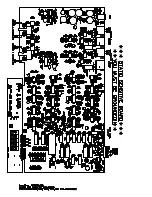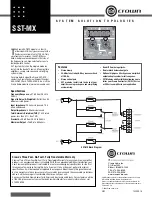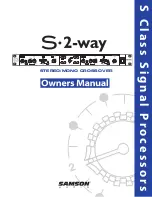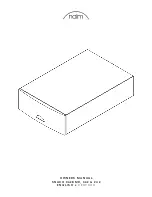9
PROBLEMAS E SOLUÇÕES
Problema
Não liga, LED azul não acende.
Áudio Distorcido
Sem Som
Ruídos ou chiados no som
Solução
Verifique se conector de alimentação está bem encaixado. Verifique com o auxílio de
um multímetro se existe tensão de tensão de 12V nos terminais do conector. Verifique o
aterramento do terminal GND.
Ajuste o potenciômetro de Level para a via a ser utilizada.
Verifique se os ajustes de level das saídas não estão na posição 0. Ajuste o potenciômetro
até o nível desejado de áudio. Verifique as chaves On/Off.
Utilize cabos RCA blindados de boa qualidade e o mais curto possível. Tome cuidado para
não passar os cabos de sinal (RCA) próximos aos de alimentação, saída, módulos de
injeção eletrônica, ignição e chave de partida. Faça sempre um bom aterramento
do tipo em estrela, com todos os cabos GND partindo do mesmo ponto.
Caso o problema persista, encaminhe o produto até uma assistência autorizada SounDigital ou contato nosso suporte técnico via
telefone ou e-mail [email protected] . A rede de assistência técnicas pode ser consultada em nosso site
www.soundigital.com.br ou pelo fone (51) 3042.9001.
Subwoofer
Subwoofer Pro
Woofer Pancadão 12" 15"
Woofer MG 10" 12"
Mid-Range 6" 8"
Driver Fenólico 1"
Driver Fenólico 2"
Super Tweeter
Low
Low
Mid ow
Mid ow
Mid ow
Mid
Mid
Mid ou High
Mid ou High
High
Via a ser utilizada
F at ou 30Hz
50 Hz
70 Hz
150Hz
300Hz
1KHz
800Hz
2KHz
1.5KHz
8KHz
Frequência HPF
60Hz
150 Hz
300 Hz
1000Hz
2000Hz
5KHz
4KHz
20KHz
20KHz
N/A
Frequência LPF
Driver Titânio 1"
Driver Titânio 2"