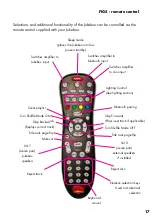9
How to remove the transit bars on the CD mechanism.
Please refer to the images opposite for the location of components.
• Ensure the Jukebox is powered OFF.
• Carefully remove the ‘horizontal retaining transit bar’ by loosening and
removing the left and right ‘transit bar thumb screws’.
• Remove the left and right ‘transit bar posts’ by turning anti-clockwise.
• Unscrew and remove the ‘vertical retaining transit bolt’.
Retain and store safely the removed transit components for future use.
• Moving to the rear of the Jukebox, unlock and remove the rear door and
locate the 4 mechanism retaining wingnuts securing the mechanism.
• Loosen these wingnuts to the bottom of the screw threads. The wingnuts do
not have to be fully removed.
• Replace the Jukebox rear door.
• Power on the Jukebox.
The Jukebox display will show “TRANSIT”
• At the rear of the Jukebox press the “RESET” button once. The location of
this button is shown in FIG1.
The Jukebox mechanism will move to the end of the CD rack then centre
itself. The display will no longer show “TRANSIT”
The Jukebox is now ready for operation.