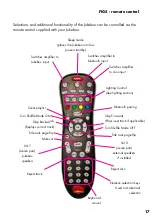20
Connecting external audio devices
Connecting an audio source to the Jukebox input
Audio sources, such as DAB radios or streaming devices can be connected to Aux
2 input
on the D4 amplifier. (FIG7) The Jukebox automatically switches inputs.
• The player mechanism is the default device and will always take priority over
any other audio sources.
• If the player mechanism is idle (no disc playing), the Bluetooth will take
priority.
• If the player and Bluetooth are not playing then the Aux 2 input will take
priority.
FIG6 : Rear of Jukebox : Door open
Audio Out connection and
RESET button
Mains input
and switch
D4 Digital
Amplifier
Speaker
matching
pad
Bluetooth
Module