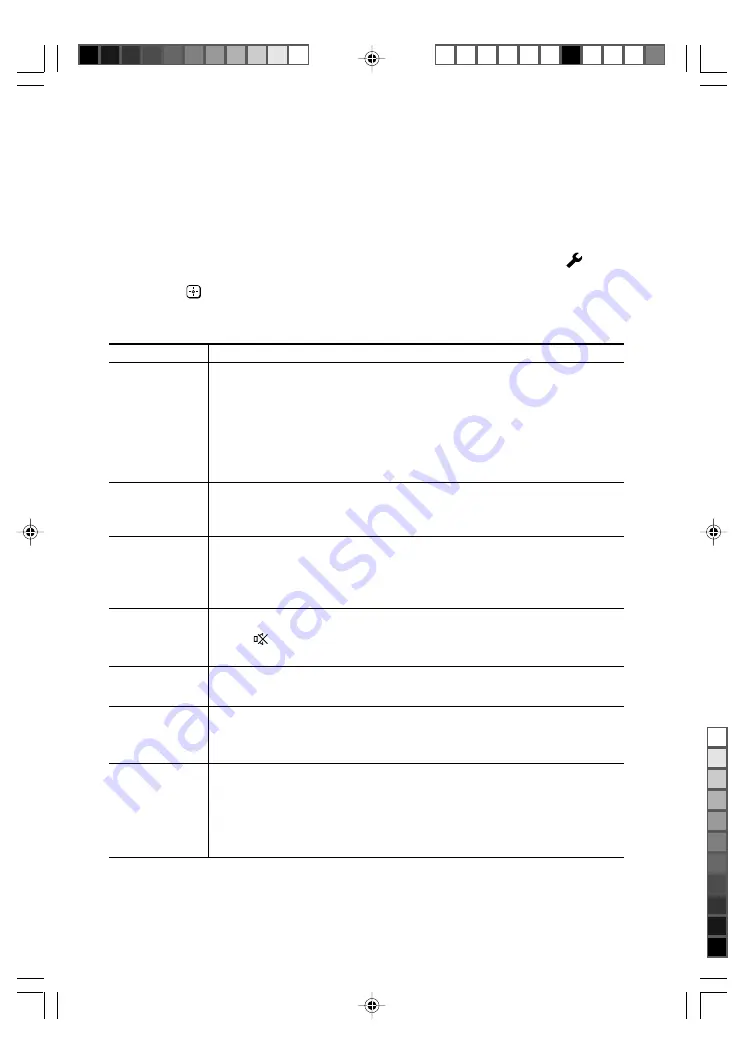
Sony KV-SW21N63 Group O9 (
GB
)_2-630-056-12 (2)
I
Troubleshooting
If you find any problem while viewing your TV, you can either use the
“Factory Settings” function or check the Troubleshooting guide below. If the
problem persists, contact your Sony dealer.
“Factory Settings” function
Press the WEGA GATE button. Choose “Settings” and go to “Setup” (
)
menu. From “Setup” menu, select “Factory Settings”. Then select “Yes” and
press
. Your TV will go blank for a few seconds, then the “Initial Setup”
menu will appear. Your TV will be set to factory settings, but certain problems
may be solved.
Snowy picture,
noisy sound
Distorted picture,
noisy sound
No picture,
no sound
Good picture,
no sound
Dotted lines or
stripes
Double images
or “ghosts”
No color
Symptom
Solutions
• Check the antenna cable and connection on the TV, VCR and at the wall
(see
H
).
• Check the antenna setup. Contact a Sony dealer for advice.
• Preset the channel again (see
O
).
• Display the “Channel Setup” menu and set the “Signal Booster” to “Auto”
(see
O
).
• Try using an external booster.
• Turn off or disconnect the external booster if it is in use.
• Display the “Channel Setup” menu and set the “Signal Booster” to “Off”
(see
O
).
• Check the power cord, antenna and VCR connections (see
H
).
• Press
?/1
(power) to turn on the TV (see
J
).
• Press
!
(main power) on the TV to turn off the TV for about five seconds,
then turn it on again (see
F
).
• Press
2
+ to increase the volume level (see
J
).
• Press
to cancel the muting (see
J
).
• Press A/B until “Stereo” or “Mono” appears on the screen (see
Q
).
• Do not use a hair dryer or other equipment near the TV.
• Check the antenna setup. Contact a Sony dealer for advice.
• Use a highly directional antenna.
• Check the antenna setup. Contact a Sony dealer for advice.
• Turn off or disconnect the external booster if it is in use.
• Display the “Picture” menu and select “Custom” from “Picture Mode”,
then adjust the “Color” level from “Picture Adjustment” (see
M
).
• Display the “Setup” menu and check the “Color System” setting
(usually set this to “Auto”) (for video input only) (see
P
).
• Check the antenna setup. Contact a Sony dealer for advice.
01GB03INS-SOEMPhi.p65
8/11/05, 4:32 PM
11
Black























