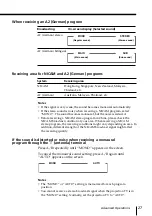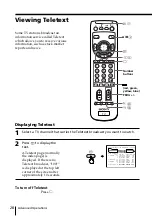13
Using Y
our New Pr
ojection TV
Using Your New Projection TV
continued
R
L
(MONO)
1
2
3
VIDEO
R-AUDIO-L
LINE OUT
Connecting a DVD player to
t
(video input)
Connect
t
1, 2, or 3 (video input) /
(audio/video) connectors on your projection
TV to LINE OUT on your DVD player.
To audio/video
output
(yellow)
-L (MONO) (white)
-R (red)
To
t
1, 2, or 3
(video input)
: Signal flow
Audio/Video cable
(not supplied)
Notes
• Since the high quality pictures on a DVD disc contain a lot of information,
picture noise may appear. In this case, adjust the sharpness (“SHARP”)
under “ADJUST” in the “PICTURE MODE” menu (see page 38).
• You can also connect a DVD player to
(S video input) on the
projection TV.
Rear of
projection TV
DVD
player
Summary of Contents for WEGA KP-FX43
Page 2: ...2 ...
Page 58: ......
Page 114: ...58 Informations complémentaires ...
Page 170: ......
Page 277: ... 0 1 2 03 245 2 0 0 1 6 7 8 9 0 A 4 B C 4 5 D E C F 2 G H 0 2 3 4 5 6 2 7 IEC 0 ...
Page 278: ...PR KP FX43 KP FX43 KP FX53 KP FX53 ...
Page 281: ......
Page 334: ... KP FX43 KP FX43 KP FX53 KP FX53 01 2 0 3 45 6 7 8 ...
Page 337: ......
Page 338: ......
Page 339: ......