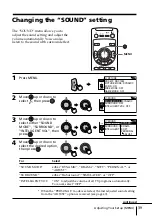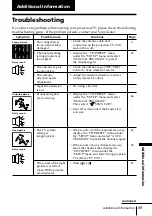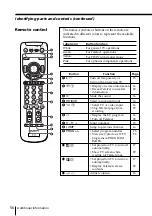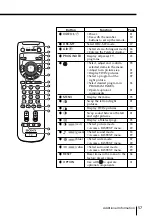47
Adjusting Your Setup (MENU)
Skipping unwanted or unused channels (“SKIP”)
After performing automatic channel presetting, you can erase unwanted or unused
channels.
1
After selecting
“PROGRAM SETUP”,
make sure “PROG” is
selected, then press
.
2
Move
up or down
until the unused or
unwanted channel
number appears, then
press
.
3
Move
up or down to
select “SKIP”, then press
.
4
Move
up or down to
select “ON”, then press
.
5
To disable other channels, select “PROG”, then repeat steps
2
to
4
.
To restore the skipped channel
Select “OFF” in step 4.
To return to the normal screen
Press MENU.
TW
IN
PRO
G+
TWIN PROG
–
TW
IN
PRO
G+
TWIN PROG
–
PROGRAM SETUP
PROG :
09
SKIP : OFF
CHILD LOCK : OFF
TW
IN
PRO
G+
TWIN PROG
–
TW
IN
PRO
G+
TWIN PROG
–
PROGRAM SETUP
PROG :
06
SKIP : OFF
CHILD LOCK : OFF
TW
IN
PRO
G+
TWIN PROG
–
TW
IN
PRO
G+
TWIN PROG
–
PROGRAM SETUP
PROG 06
SKIP : OFF
CHILD LOCK : OFF
SKIP :
ON
OFF
TW
IN
PRO
G+
TWIN PROG
–
TW
IN
PRO
G+
TWIN PROG
–
PROGRAM SETUP
PROG : 06
SKIP :
ON
CHILD LOCK : ON
continued
Summary of Contents for WEGA KP-FX43
Page 2: ...2 ...
Page 58: ......
Page 114: ...58 Informations complémentaires ...
Page 170: ......
Page 277: ... 0 1 2 03 245 2 0 0 1 6 7 8 9 0 A 4 B C 4 5 D E C F 2 G H 0 2 3 4 5 6 2 7 IEC 0 ...
Page 278: ...PR KP FX43 KP FX43 KP FX53 KP FX53 ...
Page 281: ......
Page 334: ... KP FX43 KP FX43 KP FX53 KP FX53 01 2 0 3 45 6 7 8 ...
Page 337: ......
Page 338: ......
Page 339: ......