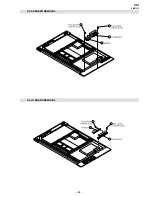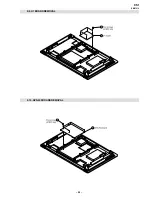– 12 –
XS1
RM-Y1010
RGB
CENTRING
This
option is only available if an RGB
source
has been
connected to the
Scart co
nnectors
1
/ o
r
2
/
on the
rear of TV.
When
viewing an
RGB signal, the
p
ictur
e may need
some adjusting.
This opti
on
allows you to adjust
the horizontal
picture position so that
the
picture is in the middle
o
f
the screen.
To do
this:
Once
you h
ave entered
the "Features" menu
as it
is explained in on
pag
e
22 and while watching an
RGB
source
select
the
“RGB Cen
tring
” option
and press
OK
. The
n
pres
s
v
or
V
to adjust
the centre
of the picture
between
–
15
and
+15. Finally
press
OK
to confir
m
and
store.
S
CREE
N SA
VER
This sub menu allows you to
reduce the image retention.
If
the
fo
llowing
images
are
d
isplayed
fo
r
an
extended
peri
od
time,
image
retention
(af
ter
image)
in
ar
eas
of
the
screen
m
ay result
du
e to the charact
eri
st
ics of this display p
anel:
•
Black bars at th
e top and bottom that appear
with a wide video source (letterbo
x
pictu
re).
•
Black bars to the left and right
that appear
with a 4:3 v
ideo
source (con
ventional TV b
roadcast)
.
•
V
ideo game sources.
•
PC
im
age
s.
•
DVD on-screen menu displays.
•
On
-screen menus, channel numbers, etc..of connected eq
u
ipment such
as Set T
op Box, cable modem,
VCR,
et
c.
..
To do
this:
Once you have entered th
e “Features”
menu as it is ex
p
lained
on pag
e 22 and after selecting the option, p
ress
OK
.
Next press
v
or
V
t
o
se
le
ct
:
Al
l
Wh
ite
Select this option and press
OK
. Next press
v
or
V
to
sel
ec
t
On
to
turn
the screen to white.
•
T
his f
unct
ion fini
shes autom
at
icall
y
after 3
0 m
inut
es. If image retentio
n i
s stil
l p
resen
t,
repeat the above.
•
T
o
cancel this function halfway
, press an
y buttons (except the sound r
elated b
u
tton
s) on
the remote control.
O
rb
it
Select this option and press
OK
. Next press
v
or
V
to
sel
ec
t
On
to move the p
icture position.
LOGO ILLU
MINATION
This o
ptio
n allows you to illumin
ate the SONY logo located on the fron
t o
f the TV.
To
d
o
t
h
is
:
Once you have entered th
e “Features”
menu as it is ex
p
lained
on pag
e 22 and after selecting the option, p
ress
OK
.
Next press
v
or
V
t
o
se
le
ct
Ye
s
if y
ou want to illuminate the Sony logo in blue. Finally
press
OK
to
store
.
The Set Up Menu
The
“
Set Up
” menu allows
y
ou to alter various
options on
th
is TV.
To do
th
is:
Pres
s the
ME
NU
button and press
v
four times
to
sel
ect
, t
h
en
press
OK
to
e
n
te
r t
h
is m
enu
.
Next, press
v
or
V
to select the
desired option
and
pre
ss
OK
.
Finally, r
ead below
how to
operate
into
each option.
LA
NGUA
GE
This op
tion
allows y
ou to select
the language
that
menus are
displayed in.
To do
this:
After selecting the
option,
pr
ess
OK
and then
pr
oceed in the
same wa
y as in step 3 of
the section
"Switching On
the TV and
Automatically
Tuning"
on pag
e 15.
COUNTR
Y
This op
tion
allows y
ou to select
the countr
y
in which
you wish
to
operate
the TV set.
To do
this:
After selecting the
option,
pr
ess
OK
and then
pr
oceed in the
same wa
y as in step 4 of
the section
"Switching On
the TV and
Automatically
Tuning"
on pag
e 15.
AUTO TU
NIN
G
This op
tion
allows y
ou to automatically search fo
r and store
all
available TV channels.
To do
this:
After selecting the
option,
pr
ess
OK
and then
pr
oceed in the
same
way as in the
steps
7 and
8 of
th
e se
ct
ion
“Switchin
g On
the TV
and Automatically
Tuning
” on page 16.
PROGRAMME SORTING
This
op
tion allows
y
ou
to
chang
e the
order in wh
ich the channels (TV Broadcast) appear on the
screen.
To do
this:
After selecting the
optio
n,
press
OK
and
then
proceed in th
e same way
as in the
step
9 of
the section
“Switching On
th
e TV
and Auto
m
atically
Tuning
” on
page
16.
,
m
Picture
Adjustment
Picture
Mode:
Liv
e
Contr
ast:
Reset: Noise
Reduction:
Auto
Colour
Tone:
Cold
Select:
Enter
:
OK
Exit:
MENU
Select:
Exit:
MENU
Set
Up
Language
English
Countr
y
Off
Auto
Tuning
Prog
ramme
Sor
ting
Prog
ramme
Labels
AV
Preset
Man
ual
Prog
ramme
Preset
Enter
:
OK
Set
Up
Language
English
Countr
y
Off
Auto
Tuning
Prog
ramme
Sor
ting
Prog
ramme
Labels
AV
Preset
Man
ual
Prog
ramme
Preset
Select:
Bac
k:
Enter
:
OK
MENU
continued...
Summary of Contents for Wega KE-P37XS1
Page 22: ... 22 XS1 RM Y1010 2 3 SPEAKER REMOVAL 2 4 H1 BOARD REMOVAL 1 2 3 4 1 3 2 4 ...
Page 23: ... 23 XS1 RM Y1010 2 5 H2 BOARD REMOVAL 2 6 H3 BOARD REMOVAL 4 1 3 2 2 1 ...
Page 24: ... 24 XS1 RM Y1010 2 7 H4 BOARD REMOVAL 2 8 HMP BOARD COVER REMOVAL 2 1 2 1 ...
Page 25: ... 25 XS1 RM Y1010 2 9 U1 BOARD REMOVAL 2 10 APS 202 BOARD REMOVAL 2 1 2 1 ...