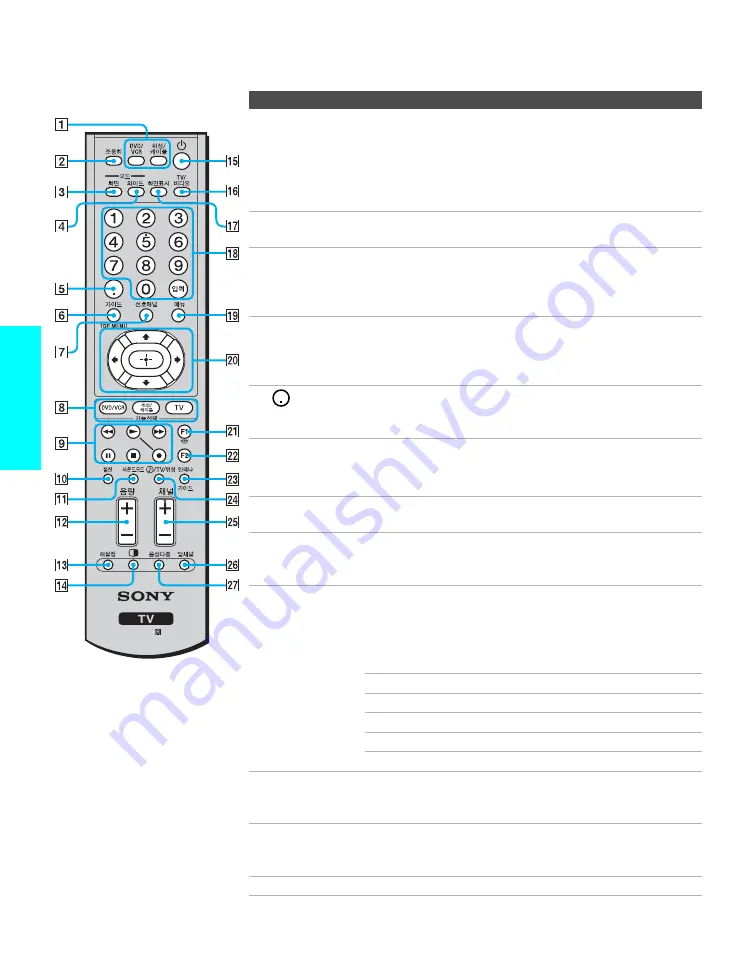
56
Remote C
ontrol
Button Descriptions
Button
Description
1
DVD/VCR,
SAT/CABLE
Power Buttons
Press to turn on and off the equipment you have programmed
into the remote control. For details, see “Programming the
Remote Control” on page 58.
DVD/VCR:
Press to turn on and off the video equipment.
SAT/CABLE:
Press to turn on and off the satellite receiver or
cable box.
2
MUTING
Press to mute the sound. Press again or press
VOL+
to restore
the sound.
3
PICTURE
Press repeatedly to cycle through the available video picture
modes:
Vivid
,
Standard
,
Pro
. The video picture modes can be
also accessed in the Video menu. For details, see “Using the
Video Menu” on page 92.
4
WIDE
Press repeatedly to step through the Wide Screen Mode
settings:
Wide Zoom
,
Normal
,
Full
,
Zoom
. The Wide Screen
Mode settings can be also accessed in the Screen menu. For
details, see pages 67 and 68.
5
Use with
0-9
and
ENT
buttons to select digital channels (for
example, 2.1). For more details, see “Watching TV” on
page 64.
6
GUIDE
Press to display the program guide.
When
FUNCTION
is switched on
DVD/VCR
TOP MENU
Press to display the top menu of your DVD/VCR.
7
FAVORITES
Press to display the Favorite Channels list. For details, see
page 72.
8
FUNCTION
Buttons
Press to have the remote control operate the equipment you
want. For details, see “Programming the Remote Control” on
page 58.
9
DVD/VCR
Operating
Buttons
When
FUNCTION
is switched on
DVD/VCR
, these buttons
operate the video equipment you have programmed into the
remote control. For details, see “Using Other Equipment with
Your Remote Control” on page 60.
m
Rewind
N
Play
M
Fast forward
X
Pause
x
Stop
z
Record
q;
POWER
SAVING
Press repeatedly to cycle through the power saving modes:
Standard
,
Reduced
,
Picture Off
. For more details, see
“Selecting Setup Options” on page 102.
qa
SOUND
MODE
Press repeatedly to cycle through the sound modes:
Dynamic
,
Clear Voice
,
Custom
. For more details, see “Selecting Audio
qs
VOL +/–
Press to adjust the volume.






























