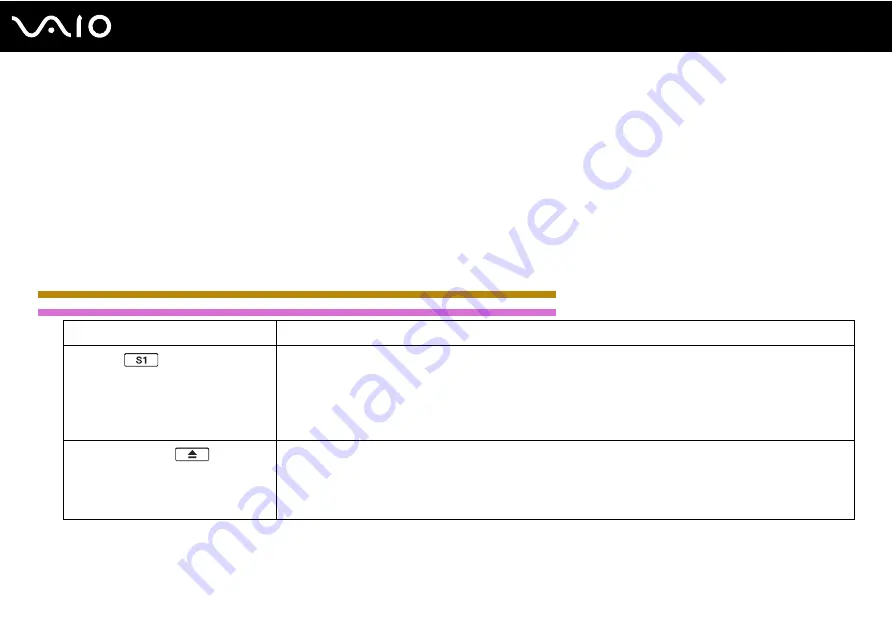
35
Using Your VAIO Computer
✍
You can disable/enable the touch pad while a mouse is connected to your computer. To change the touch pad settings, click
Start
,
All Programs
,
VAIO
Control Center
,
Keyboard and Mouse
and
Pointing Device
.
!
Be sure to connect a mouse before disabling the touch pad. If you disable the touch pad before connecting a mouse, you will be able to use only the
keyboard for pointer operations.
Using Special-function Buttons
Your computer is equipped with special buttons to help you use specific functions of the computer.
IRX-4590_BGN
US model_BGN
Special-function button
Functions
S1
button
By default, the
S1
button turns the volume on and off.
✍
The default button assignment may be different from the above. To change the
S1
button assignment, press and hold the
button or launch and navigate through the
VAIO Control Center
to display the setup window. See the help file included with
the
VAIO Control Center
for the
S1
button assignment.
Drive eject button
*1
Ejects the optical disc drive tray.
If this button does not work, try the substitute drive eject button on the optical disc drive.
✍
If you disable the drive eject button in the BIOS setup screen, the button works as the S2 (muting) button.
Summary of Contents for VAIO VGN-GS Series
Page 1: ...N User GuideHardware GuideOperating Instructions Hardware GuideUser Guide ...
Page 120: ...120 n N Customizing Your VAIO Computer Except US model_END ...
Page 141: ...141 n N Precautions Your computer must be connected to the Internet to download the updates ...
Page 195: ... 2009 Sony Corporation n ...






























