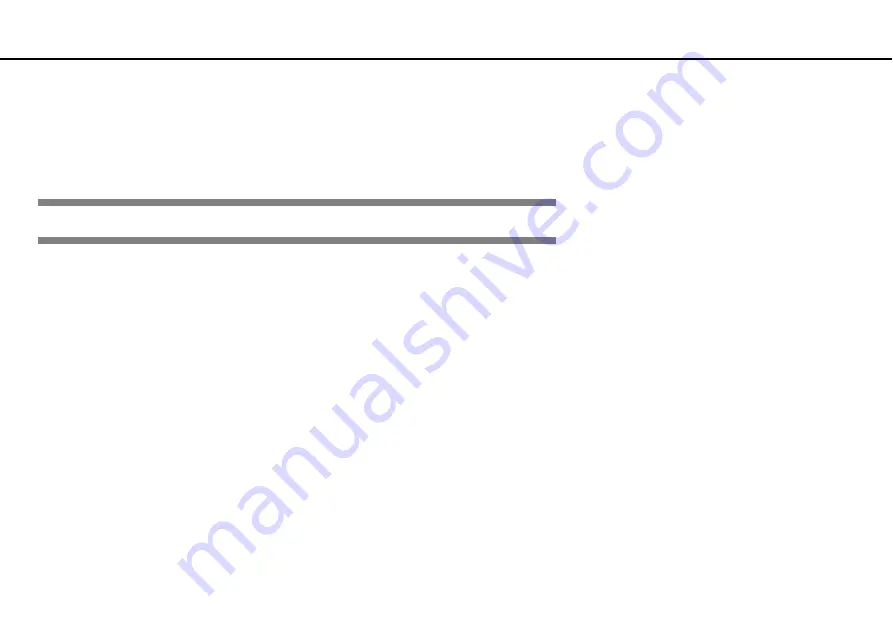
Troubleshooting >
Computer
❑
Battery
❑
Built-in Camera
❑
Networking
❑
Bluetooth Technology
Euro model_BGN
❑
GPS
Euro model_END
❑
Display
❑
Printing
❑
❑
Touch Pad
❑
❑
❑
Audio/Video
❑
❑
Computer
What should I do if my computer does not start?
❑
Make sure your computer is securely plugged into a power source and turned on and the power indicator light is lit.
❑
Make sure the battery pack is installed properly and charged.






























