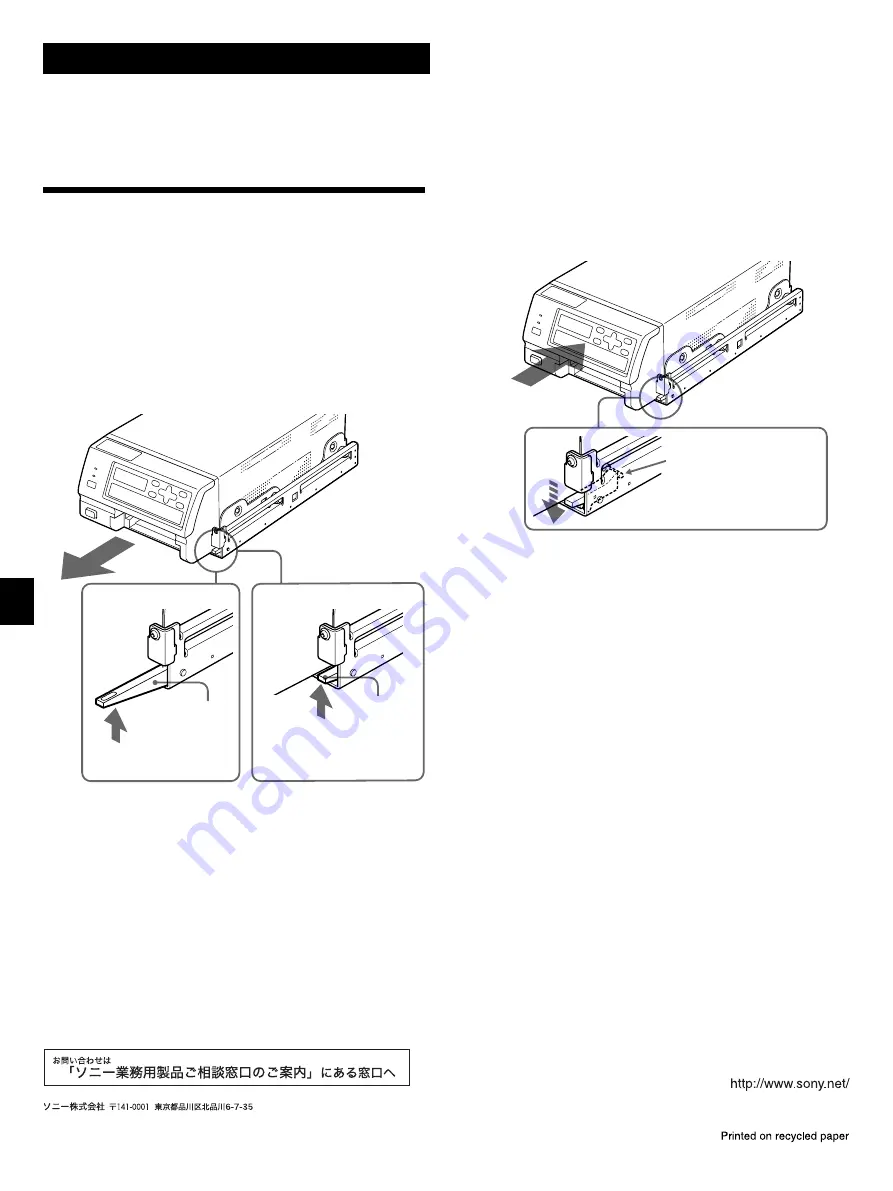
Sony Corporation
Printed in Japan
この説明書は再生紙を使用しています。
インクリボンを取り付ける際に、プリンター本体を引き出すときは、以下のように引き出します。
Pull out the printer mounted onto the rail kit as follows, when loading the ink ribbon.
プリンターを引き出す
Pulling Out the Printer
レバーを上方にあげてロックをはずし、プリンター本体を手前に引き
出します。
Pull the lever upward to unlock the printer from the rail and pull out
the printer toward you.
レバーが上がってカチッと
ロックされるまで押し込み
ます。
Pull the lever downward until
the printer is completely
locked (with a click).
取扱説明書
/Operating Instructions
プリンターは、右側にあるストッパーで固定されます。無理に引き出さ
ないようにしてください。
The printer is secured by a stopper on the right-hand side when it is
pulled out. Be careful not to pull the printer out forcibly.
プリンターを元の位置に戻すには
To reset the printer to the original position
インクリボンの取り付けかたについては、プリンターに付属の取扱説
明書をご覧ください。
For detailed information on how to load the paper, refer to the
Operating Instructions supplied with the printer.
長いレバーの場合
When using the
longer lever
短いレバーの
場合
When using
the short lever


























