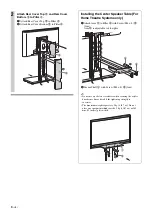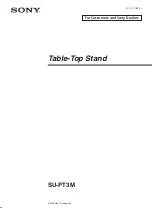2
(US)
Thank you for purchasing this product.
Products by Sony are designed with safety in mind.
Incorrect use may result in a serious injury through
fire, electric shock, the product toppling over, or the
product being dropped. Be sure to observe the
precautions for safety to prevent such accidents.
This instructions manual shows the correct handling of the product
and important precautions necessary to prevent accidents. Be sure to
read this manual thoroughly and use the product correctly. Keep this
manual available for future reference.
For Sony dealers
Installation of a TV requires two or more people, special care and
technique. When installing a TV, refer to this manual carefully. Sony
is not liable for any accidents or damages caused by incorrect
installation or handling. Please provide this manual to the customer
after installation.
Specified products
The following products are subject to change without notice. Certain
models may be out of stock or discontinued, or may not be available
in certain regions.
Do not install other than the specified products. It could cause injury
or damage.
(As of July 2008)
This stand is designed for use with the products specified above. For
other TVs, refer to their operating instructions, or the supplied
leaflet to verify that the stand can be used.
Be sure to attach the stand securely by
following the instructions.
If a screw is not tightened securely or it has fallen out, it may cause
the stand to topple over or the TV may fall. This may cause damage
or injury.
Be sure to take measures to prevent the
stand from toppling over.
If you fail to do so, the stand may topple over or the TV may fall and
cause injury. Anchor the TV to a wall, pillar, etc., to prevent it from
toppling over.
Be sure to install the stand on a solid and
level floor.
Do not install the stand so that it leans in one direction. If you do so,
it may topple over or the TV may fall. This may cause injury or
damage.
If you install the stand on a soft surface such as a mat or carpet, lay a
board over the designated location to stabilize the floor beforehand.
Do not use a cracked stand.
Do not use the stand if it has sustained any cracks. The glass may
break and cause the TV to topple over, which could cause serious
injury or damage.
Do not climb on the stand and do not use
the stand as a footstool.
Serious injury or death can result if the glass breaks or the stand and
the TV topple over.
Do not pinch the AC power cord or the
connecting cable.
Do not allow the AC power cord or the connecting cable to be
pinched when you install the TV on the stand or move the stand. If
the AC power cord or the connecting cable is damaged, this may
result in fire or electric shock.
Do not move the stand with the TV
attached or with connected equipment
inside.
Moving excessive weight may cause physical injuries or cause the
stand to topple over. Also, any connected equipment within may fall
and cause the glass shelf to break or other property damage.
On Safety
For customers
For secure installation, this product should only be installed by
qualified Sony service representatives, as it requires two or
more people, special care, safety, and technique.
CAUTION
LCD color TV
SU-FL71M
KDL-46Z4100/46XBR6
KDL-46WL140/46W4150/46W4100
KDL-46V4100/46SL140/46S4100
KDL-42V4100
KDL-40Z4100/40XBR7/40XBR6
KDL-40WL140/40W4100/40V4150
KDL-40V4100/40SL140/40S4100
KDL-40M4000
KDL-37XBR6/37NL140/37N4000
KDL-37M4000/37L4000/37FA400
KDL-32XBR6/32VL140/32NL140
KDL-32N4000/32M4000/32L4000
KDL-32FA400
WARNING
If the following precautions are not observed,
serious injury or death can result through fire,
electric shock, or the product toppling over.