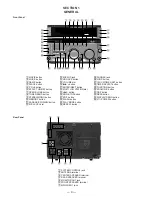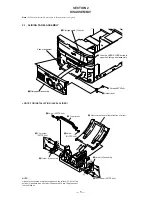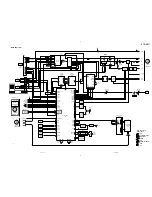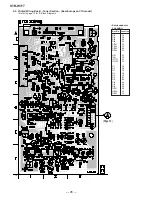— 9 —
PANEL Aging Mode
This mode is used for opening and closing the sliding panel continuously.
Setting the aging mode :
With the set at standby condition, press FLASH button, ENTER/NEXT button and STEREO/MONO button together.
The aging will start and sliding panel will follow aging sequence as described below.
• When problems occur ;
Aging stops and “AGING ERROR” is displayed on the fluorescent indicator tube.
• When no problems;
Aging is carried out repeatedly. After 65000 times, “AGING STOP” is displayed and aging stops.
Aging Sequence
Counts up
n
n
Panel open
Panel close
n
Stops for one second in the opened state
Stops for one second in the closed state
Each time the DISPLAY/DEMO button is pressed, the display switches as follows.
Aging @@@@@ (No. of agings carried out)
OP Max @.@@ (Maximum time taken for OPEN:In seconds)
OP Min @.@@ (Minimum time taken for OPEN:In seconds)
CL Max @.@@ (Maximum time taken for CLOSE:In seconds)
CL Min @.@@ (Minimum time taken for CLOSE:In seconds)
Summary of Contents for STR-W777
Page 26: ...5 10 SCHEMATIC DIAGRAM AV MIC SECTION Refer to page 58 for IC Block Diagrams 35 ...
Page 27: ...5 11 Printed Wiring Board AV MIC Section Refer to page 12 for Circuit Boards Location 36 ...
Page 28: ...STR W777 5 12 SCHEMATIC DIAGRAM POWER AMP SECTION 37 38 ...
Page 30: ...STR W777 5 14 SCHEMATIC DIAGRAM DISPLAY SECTION Refer to page 59 for IC Block Diagrams 41 42 ...
Page 34: ...STR W777 5 18 SCHEMATIC DIAGRAM SURROUND AMP SECTION 49 50 ...
Page 37: ... 55 5 21 SCHEMATIC DIAGRAM TRANS SECTION STR W777 ...