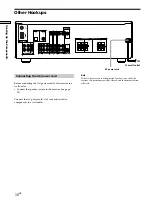23
GB
Location of Parts and Basic Operations
qs
Function buttons
Press one of the buttons to select the component you
want to use.
To select
Press
VCR
VIDEO
DVD or LD player
DVD/LD
TV or satellite tuner
TV/SAT
MD or Tape deck
MD/TAPE
CD player
CD
Built in tuner
TUNER
After selecting the component, turn on the component
you selected and play the program source.
• After selecting VCR, DVD player, or LD player, turn on the
TV and set the TV’s video input to match the component
you selected.
qd
MASTER VOLUME control
After turning on the component you selected, rotate to
adjust the volume.
qf
MUTING button
Press to mute the sound. MUTING appears on the
display when the sound is muted.
qg
SOUND FIELD
Use the SOUND FIELD buttons to enjoy surround
sound. For details, see “Enjoying Surround Sound”
starting from page 24.
A.F.D. button / indicator
Press to set the receiver to automatically detect the
type of audio signal being input and perform proper
decoding (if necessary).
MODE button / indicator
Press to activate the sound field selection mode (page
25).
2CH button / indicator
Press to output sound from only the front (left and
right) speakers.
qh
NAME button/indicator
Press to activate the name function and enter names
for preset stations and program sources (page 41).
qj
ENTER button
Press to enter individual characters for the preset
station and program source names.
qk
MENU +/– buttons
Press to adjust the selected speaker level and surround
parameters (etc.).
ql
MENU
/
buttons
Press to select various speaker level and surround
parameters (etc.).
w;
PHONES jack
Connects headphones.
• When you connect the headphones, no sound will come
from the speakers.