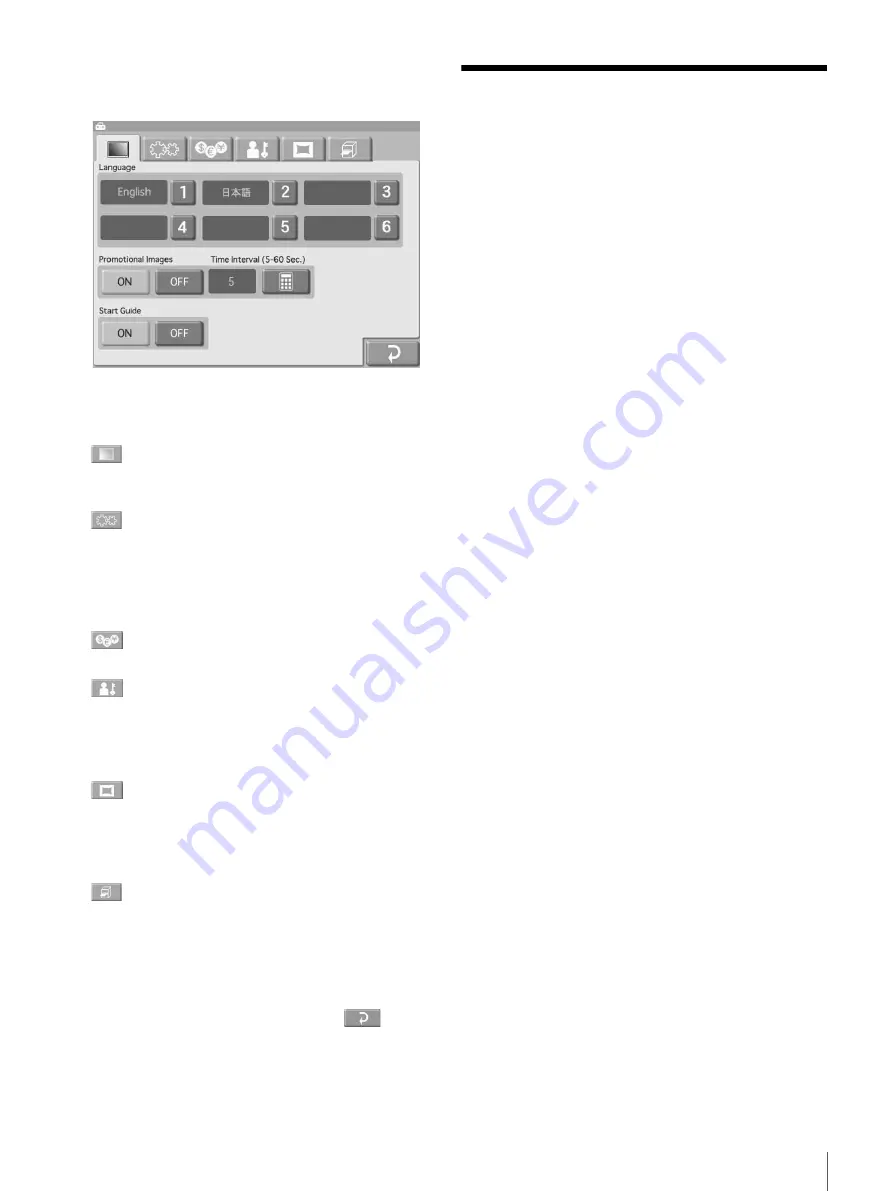
29
Specifications
3
Touch the [OK] button.
The administration screen appears.
By touching one of the tabs at the top of this screen,
you can select the respective category to make
settings.
(Screens) tab
Lets you select the language display and configure
settings such as those for the screen saver.
(System) tab
Let’s you select the operation mode, set the clock, and
configure settings such as those for connecting the unit
to a computer.
You can also perform thermal head cleaning and touch
panel adjustment from this tab.
(Pricing) tab
Lets you set the currency to use and the price of prints.
(Administration) tab
Lets you limit the number of prints per order and make
password settings.
The print logs and system logs can also be displayed
from this tab.
(Template) tab
Lets you copy data such as templates for border prints
onto an expansion CompactFlash card.
You can also enter the text that will be added to images
from this tab.
(Printer settings) tab
Lets you configure settings such as those for printing
by order number or file name, as well as cutting mode
settings.
You can also perform print quality adjustment from
this tab.
4
When the setting is complete, touch the
button.
Specifications
Power requirements
100 to 240 V AC, 50/60 Hz
Input current
3.0 to 1.3 A max.
Operating temperature range
5 to 35°C
Operating humidity range
20 to 80% (no condensation)
External dimensions
Approx. 275 × 300 × 380 mm (WHD)
(10
7
/
8
× 11
7
/
8
× 14
15
/
16
inches)
(excluding the maximum projecting
parts)
Mass
Approx. 11 kg (24 lb 4 oz) (printer only)
Printing method Dye sublimation thermal transfer
Resolution
300 dpi
Gradations
8 bits (256 levels) each for Yellow,
Magenta, Cyan
Picture size
2UPC-C53 series:
89 × 127 mm ±2 mm (3.5 × 5 inches
±
3
/
32
inches)
2UPC-C54 series:
102 × 152 mm ±2 mm (4 × 6 inches
±
3
/
32
inches)
2UPC-C55 series:
127 × 178 mm ±2 mm (5 × 7 inches
±
3
/
32
inches)
127 × 127 mm ±2 mm (5 × 5 inches
±
3
/
32
inches)
1)
89 × 127 mm ±2 mm (3.5 × 5 inches
±
3
/
32
inches)
2UPC-C58 series:
102 × 203 mm ±2 mm (4 × 8 inches
±
3
/
32
inches)
102 × 178 mm ±2 mm (4 × 7 inches
±
3
/
32
inches)
102 × 152 mm ±2 mm (4 × 6 inches
±
3
/
32
inches)
2)
102 × 102 mm ±2 mm (4 × 4 inches
±
3
/
32
inches)
1) Printable only when using the printer driver.
2) Not printable when using the printer driver.
Printable pixels 2UPC-C53 series:
1,100 × 1,536 dots (3.5 × 5 inches)
2UPC-C54 series:
1,248 × 1,848 dots (4 × 6 inches)
2UPC-C55 series:
1,536 × 2,148 dots (5 × 7 inches)
1,536 × 1,548 dots (5 × 5 inches)
1)
1,100 × 1,536 dots (3.5 × 5 inches)
2UPC-C58 series:
1,248 × 2,448 dots (4 × 8 inches)
1,248 × 2,148 dots (4 × 7 inches)
1,248 × 1,848 dots (4 × 6 inches)
2)
Summary of Contents for SnapLab UP-CR15L
Page 113: ......
















































