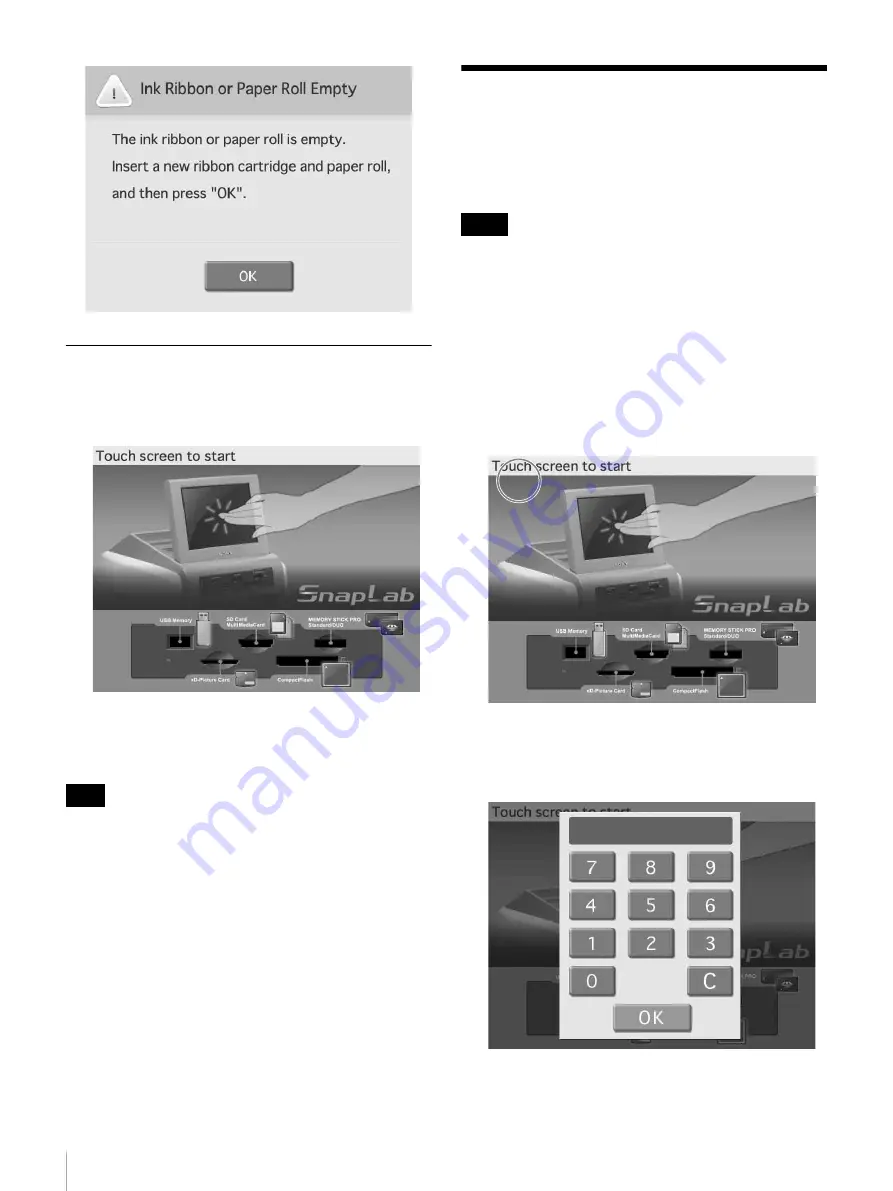
28
Displaying the Administration Screen
Shutdown
1
Complete any pending operations, and then bring up
the start guide screen.
2
Verify that no memory card is inserted in any of the
front-side memory card slots of the unit. Then turn off
the POWER switch.
After turning off the unit, wait at least 5 seconds before
turning it on again.
Displaying the
Administration Screen
Proceed as follows to display the administration screen.
• Before you can make settings on the administration
screen, you must enter the administrator password. In the
factory default condition, the administrator password is
set to “9999.”
• If a memory card is inserted in any of the front-side
memory card slots of the unit, the administration screen
does not come up. Remove any memory cards first, and
then repeat the procedure.
1
At the Start Guide display, touch the top left corner of
the screen twice in succession.
The password entry screen appears.
2
Enter the administrator password using the numeric
keypad.
Note
Notes
Summary of Contents for SnapLab UP-CR15L
Page 113: ......
















































