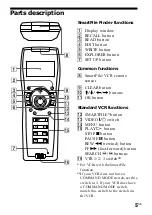11
GB
7
Keeping WRITE pressed, bring the SmartFile/VCR remote
sensor close to the centre of the tape.
• If the WRITE operation is successful,
the Finder beeps once and the SmartFile label contents appear in the
display window.
• If the WRITE operation fails,
the Finder beeps repeatedly and “NO SMARTFILE” appears. Repeat
steps 6 and 7.
Tips
• You can also enter the
(edit) window from the
(detail) window.
• To recall the latest data, press EDIT before you press OK in step 5.
Notes
• Be sure to write the data into the same tape that you read in step 2.
• If you press MENU or SMARTFILE while editing, the data you entered in
step 4 will be lost and the Finder will switch to standard VCR functions.
Erasing the data of an unwanted programme
This erases the programme information and registers this space as Blank
Time.
1
Press READ.
2
Keeping READ pressed, bring the SmartFile/VCR remote
sensor close to the centre of the tape.
3
Press
M/m
to select the title you want to erase.
4
Press CLEAR.
To cancel the erase operation, press RECALL to restore the last read
data.
5
Press WRITE.
6
Keeping WRITE pressed, bring the SmartFile/VCR remote
sensor close to the centre of the tape.
Continued
Summary of Contents for SmartFile Finder SF-F1
Page 2: ...2GB WARNING To prevent fire or shock hazard do not expose the unit to rain or moisture GB ...
Page 13: ...13GB ...
Page 25: ...13FR ...
Page 37: ...13DE ...
Page 49: ...13ES ...
Page 61: ...13NL ...
Page 73: ...13IT ...
Page 85: ...13PT ...
Page 97: ...13SE ...
Page 109: ...13DK ...