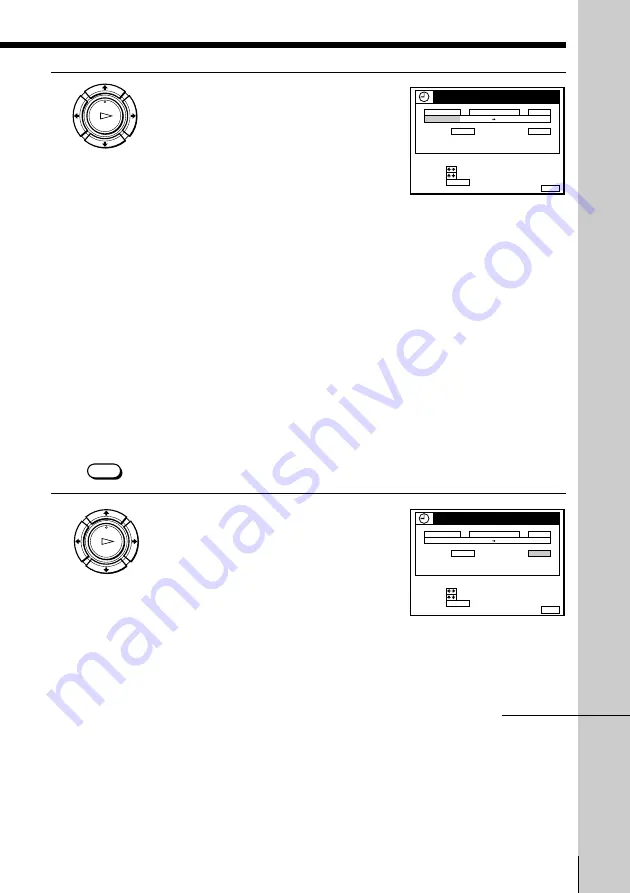
Basic Operations
Basic Operations
51
3
Press OK.
The date, start and stop times,
programme position, tape speed, and
VPS/PDC setting appear on the TV
screen.
• If “--” appears in the “PROG.”
(programme) column (this may
happen for local broadcasts), you have to set the appropriate
programme position manually.
Press
>
/
.
to select the desired programme position.
To record from a decoder or other source connected to the LINE-1
(TV) or LINE-2 IN (Scart) connector, press INPUT SELECT to
display “L1” or “L2.”
You will only have to do this operation once for the referred
channel. The VCR will then store your setting.
• When you have selected A (Austria), CH (Switzerland), or D
(Germany) with the country selection in the Auto Set Up
procedure, the VPS/PDC function is automatically set to ON.
For details of the VPS/PDC function, see “Timer recording with
VPS/PDC signals” on page 52.
If the information is incorrect, press CLEAR to cancel the setting.
4
If you want to change the date, tape
speed, and the VPS/PDC function
setting:
1
Press
?
/
/
to highlight the item
you want to change.
2
Press
>
/
.
to reset it.
• To record the same programme every
day or the same day every week, see “Daily/weekly recording”
on page 52.
• To use the VPS/PDC function, set VPS/PDC to ON.
continued
OK
PLAY
CLEAR
OK
PLAY
DATE
CANCEL
SET
:
:
SELECT :
CLEAR
MENU
EXIT
:
TIMER
SP / LP
LIST
TIME
PROG.
TODAY
5
1 9 : 0 0
2 0 : 0 0
3
SP
VPS / PDC
OFF
TUE
2 8 . 9
DATE
CANCEL
SET
:
:
SELECT :
CLEAR
MENU
EXIT
:
TIMER
SP / LP
LIST
TIME
PROG.
TODAY
5
1 9 : 0 0
2 0 : 0 0
3
SP
VPS / PDC
OFF
TUE
2 8 . 9






























