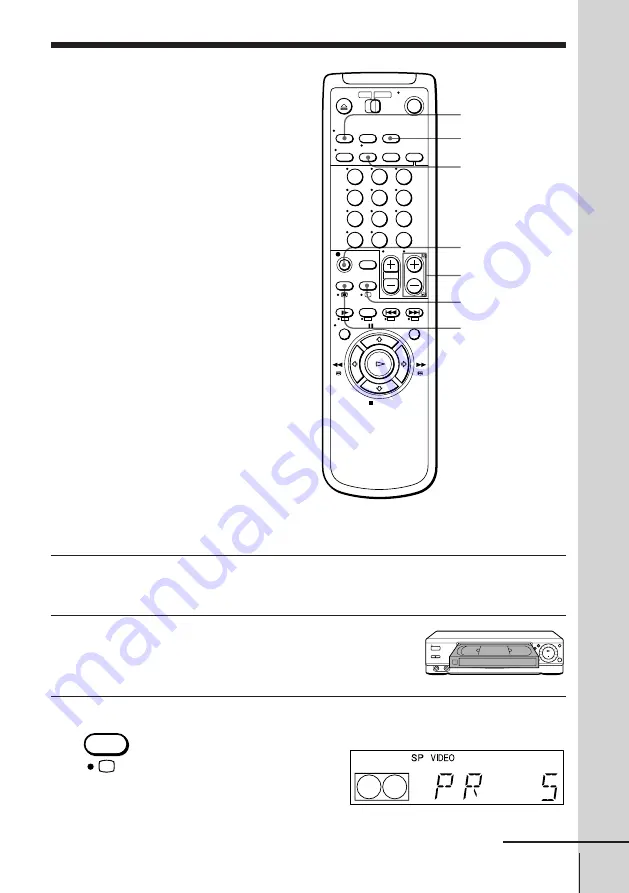
Basic Operations
Basic Operations
33
Recording TV
programmes
1
Turn on your TV and set it to the video channel.
To record from a decoder, turn it on.
2
Insert a tape with its safety tab in place.
3
Press INPUT SELECT until a programme position number appears
in the display window.
r
REC
SP/LP
INPUT SELECT
DISPLAY
PROG +/–
COUNTER/
REMAIN
INPUT
SELECT
TV/VIDEO
continued
1
2
3
4
5
6
7
8
9
0
Summary of Contents for SLV-E295UX
Page 67: ...66 Additional Information ...
Page 68: ...67 Additional Information ...






























