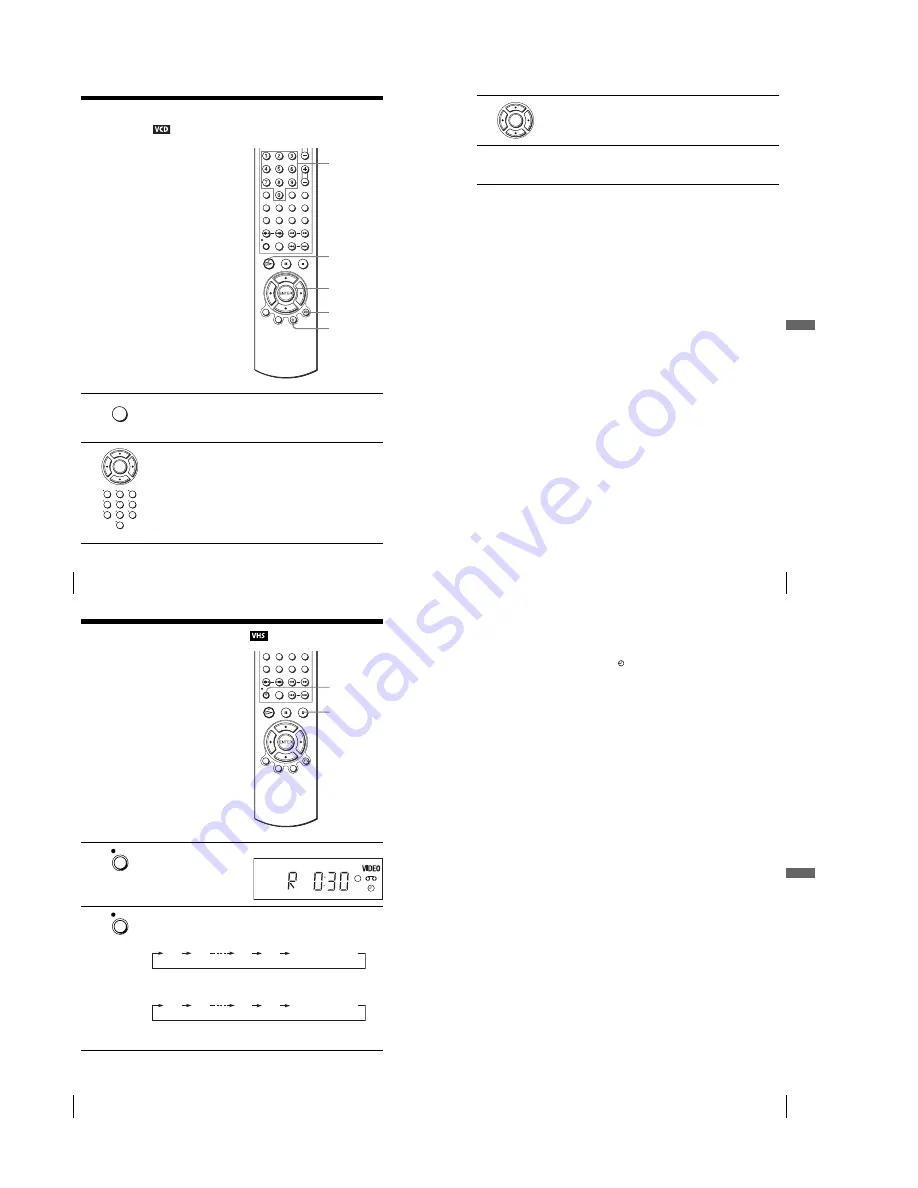
1-22
92
Playing VIDEO CDs with “PBC On/Off” functions
Playing VIDEO CDs with “PBC On/Off”
functions
The PBC (Playback control) function allows
you to search and perform other operations
interactively. PBC playback follows a
selection menu displayed on your TV screen.
1
Press MENU to select “PBC On.”
The menu for your selection appears.
2
Press
V
/
v
to select the item number you want.
You can also use the number buttons to select the item number and track.
V/v
ENTER
Number
buttons
O
RETURN
MENU
H
MENU
ENTER
1
2
3
4
5
6
7
8
9
0
93
Playing VIDEO CDs with “PBC On/Off” functions
DV
D Ad
diti
onal
O
p
eratio
ns
To return to the menu
Press
O
RETURN.
To play using “PBC Off”
Press MENU to select “PBC Off.”
When “PBC Off” is selected, the DVD player starts continuous play. You cannot
play still pictures such as a menu.
To return to “PBC On,” press MENU to select “PBC On.”
Tip
• Depending on the VIDEO CD, “Press ENTER” in step 3 may appear as “Press SELECT” in
the instructions supplied with the disc. In this case, press
H
.
3
Press ENTER.
4
Follow the instructions in the menu for interactive operations.
Refer to the instructions supplied with the disc, as the operating procedure
may differ depending on the VIDEO CD.
ENTER
94
Quick Timer Recording
VCR Additional Operations
Quick Timer Recording
After you have started recording, you can
have the VCR stop recording automatically
after a specified duration.
1
While recording, press
z
REC.
2
Press
z
REC repeatedly to set the duration time.
In SP mode
Each press advances the time in increments of 30 minutes.
In LP mode
Each press advances the time as shown below.
The tape counter decreases minute by minute to 0:00, then the VCR stops
recording.
z
REC
x
REC
REC
0:30
1:00
4:00
4:30
Normal recording
0:30
1:00
8:00
9:00
Normal recording
95
Quick Timer Recording
VCR Ad
ditio
nal Ope
ration
s
To extend the duration
Press
z
REC repeatedly to set a new duration time.
To cancel the duration
Press
z
REC repeatedly until the indicator disappears and the VCR returns to
normal recording mode.
To stop while recording
Press
x
.
Notes
• You cannot display the current tape time in the display window when setting the recording
duration time.
• During DVD playback, DVD-VCR does not standby even if the VCR stops recording.
Summary of Contents for SLV-D940P AZ
Page 67: ...3 Block Diagram 3 2 3 1 SLV D940P AZ D940P EA D940P ME ...
Page 68: ...MEMO 3 4E ...
Page 70: ...4 3 4 4 4 1 VCR Main COMPONENT SIDE ...
Page 71: ...4 6 4 5 CONDUCTOR SIDE ...
Page 72: ...4 7 4 8 4 2 DVD Main COMPONENT SIDE ...
Page 73: ...4 10 4 9 CONDUCTOR SIDE ...
Page 74: ...4 12E 4 11 4 4 FUNCTION 4 3 Dial ...
Page 76: ...5 4 5 3 5 1 S M P S ...
Page 77: ...5 6 5 5 5 2 Power Drive ...
Page 78: ...5 8 5 7 5 3 OSD VPS PDS ...
Page 79: ...5 10 5 9 5 4 A2 NICAM ...
Page 80: ...5 12 5 11 5 5 A V ...
Page 81: ...5 14 5 13 5 6 Hi Fi ...
Page 82: ...5 16 5 15 5 7 TM ...
Page 83: ...5 18 5 17 5 8 I O ...
Page 84: ...5 20 5 19 5 9 SYSCON ...
Page 85: ...5 22 5 21 5 10 Logic Function ...
Page 86: ...5 24 5 23 5 11 DVD A V ...
Page 87: ...5 26 5 25 5 12 DVD decoder Servo ...
Page 88: ...MEMO 5 28E ...
Page 116: ...7 18E MEMO ...






























