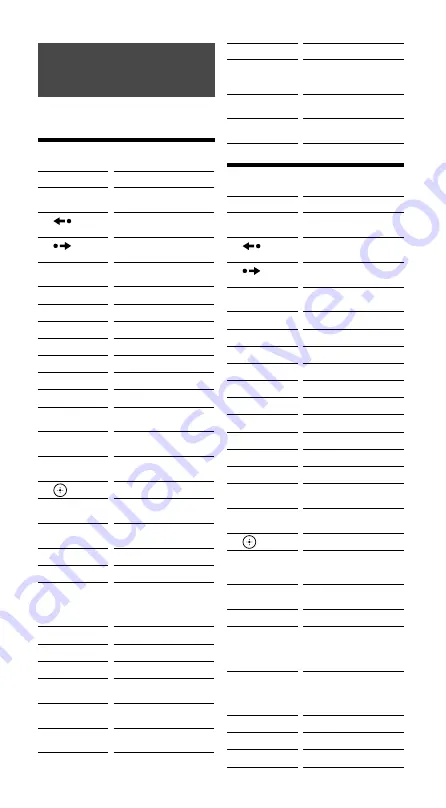
0
RM-VLZ620_U (US) 4-170-639-
12
(1)
CBL (SAT) button
The buttons operate as below in the
factory preset mode.
Cable set top box
KEY DISPLAY
FUNCTION
Proceeds to the previous
location.
Briefly replays the scene
(Flash –).
Briefly fast forwards the
scene (Flash +).
Proceeds to the next
location.
Fast reverses.
Plays.
Fast forwards.
Records.
Pauses.
Stops.
A/B/C
A, B, C buttons
D
Live TV
Displays Master Guide.
GUIDE
Displays the program
guide (EPG).
/
/
/
Moves the cursor to select
a menu item.
Enters the selected item.
LIST
Displays the title of
recorded program.
RETURN
Returns to the previous
display/exits the menu.
MENU
Calls up the menu display.
INPUT
Changes the input mode.
1 – 9, 0,
ENTER,
(dot)
Changes the channel. For
example, to change to
channel 5, press 0 and 5
(or, press 5 and ENTER).
TV
Turns the TV on and off.
POWER
Turns on and off.
PAGE +/–
Page up/down
FAVORITES
Enables the Favorite
function.
INFO
Displays program
information.
OPTIONS
Displays the options
menu.
KEY DISPLAY
FUNCTION
RECALL
Switches between the
current and previous
channel.
CH +/–
Switches the channel up/
down.
SLEEP
Enables the Sleep function
(when available).
Satellite receiver
KEY DISPLAY
FUNCTION
Proceeds to the previous
location.
Briefly replays the scene
(Flash –).
Briefly fast forwards the
scene (Flash +).
Proceeds to the next
location.
Fast reverses.
Plays.
Fast forwards.
Records.
Pauses.
Stops.
A
Red button
B
Green button
C
Yellow button
D
Blue button
GUIDE
Displays the program
guide (EPG).
/
/
/
Moves the cursor to select
a menu item.
Enters the selected item.
LIST
Displays the title of
recorded program/PVR
menu.
RETURN
Returns to the previous
display/exits the menu.
MENU
Calls up the menu display.
INPUT
TV/SAT
Switches the output
between SAT and TV
(when connecting a TV).
1 – 9, 0,
ENTER,
(dot)
Changes the channel. For
example, to change to
channel 5, press 0 and 5
(or, press 5 and ENTER).
TV
Turns the TV on and off.
POWER
Turns on and off.
PAGE +/–
Page up/down













































