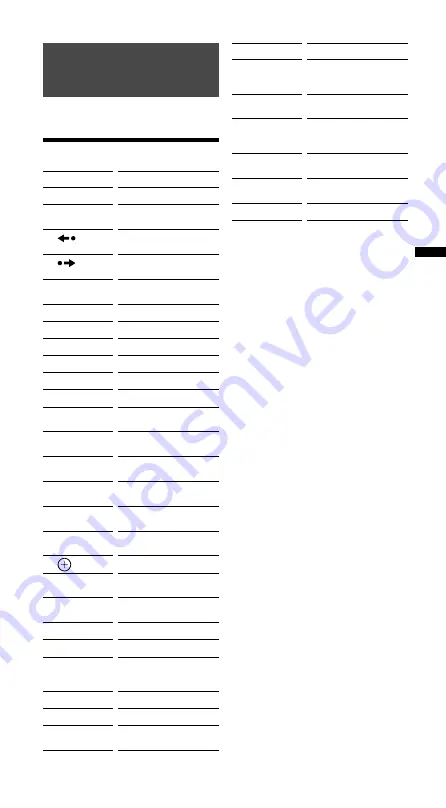
Table of P
reset F
unc
tions
RM-VLZ620_U (US) 4-170-639-
12
(1)
BD button
The buttons operate as below in the
factory preset mode.
Blu-ray Disc/HD-DVD player
KEY DISPLAY
FUNCTION
Opens/closes the disc tray.
Skips to the previous
chapter/track.
Briefly replays the scene
(Flash –).
Briefly fast forwards the
scene (Flash +).
Skips to the next chapter/
track.
Fast reverses.
Plays.
Fast forwards.
Records (for BD recorder).
Pauses.
Stops.
A
SET UP
Calls up the system menu.
B
SUBTITLE
Switches the subtitle.
C
AUDIO
Changes the sound.
D
CLEAR
Clears the setting.
GUIDE
Displays the program
guide (EPG).
/
/
/
Moves the cursor to select
a menu item.
Enters the selected item.
RETURN
Returns to the previous
display/exits the menu.
MENU
Displays the Pop-up
Menu/Disc Menu.
INPUT
Changes the input mode.
1 – 9, 0
Number buttons
(dot)
+10
Selects numbers 10 and
above.
TV
Turns the TV on and off.
POWER
Turns on and off.
PAGE +
BD
Selects the BD drive.
KEY DISPLAY
FUNCTION
PAGE –
HDD
Selects the internal HDD
(hard disk drive).
FAVORITES
TOP MENU
Displays the Top Menu.
INFO
DISPLAY
Displays the playback
information.
OPTIONS
Displays the options
menu.
SLEEP
Enables the Sleep function
(when available).
ENTER
Enters the selected item.














































