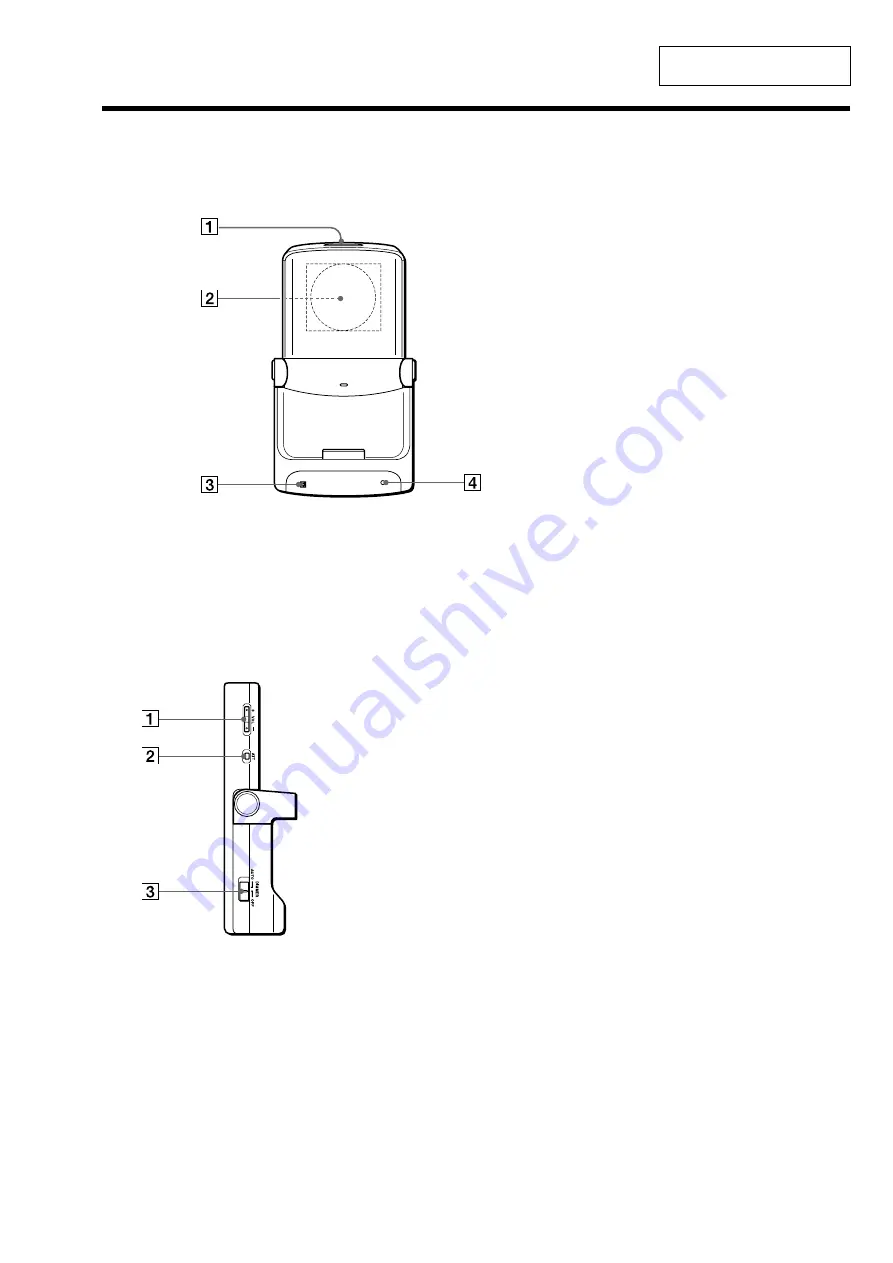
5
PEGA-CC5
C
Receptor for the card remote
commander
D
Power indicator LED
Lights green when the power is on.
(It also lights during the in-vehicle
sleep mode and HOLD mode.)
SECTION 2
GENERAL
This section is extracted from
instruction manual.
Location of controls
Front panel
Side panel
A
Auto dimmer eye
Receptor for the dimmer.
B
Built-in speaker for the Text-
to-voice function
(located at the
back of the car cradle)
• While your CLIÉ™ handheld is
mounted in the car cradle, the
speaker of your CLIÉ handheld
will be disabled.
• This speaker is only for the Text-
to-voice application; music is not
produced by this speaker.
A
VOL +/– buttons for the
built-in speaker
• These buttons control only the
built-in speaker of the car cradle.
• The volume indicator appears only
while you adjust the volume level.
Shortly after you finished adjusting
the volume, the volume indicator
disappears.
• You can adjust the volume level
only when the Text-to-voice
application is being used.
B
ATT button for the built-in
speaker
• The ATT function quickly lowers
the volume level.
• Press to lower.
– “ATT On” appears on the screen.
• Press again, or press the VOL +
button.
– “ATT Off” appears on the screen
and attenuation is canceled.
• You can adjust the volume level
only when the Text-to-voice
application is used.
C
Dimmer AUTO/OFF switch
• The Auto dimmer function adjust
the brightness of the screen
automatically, adapting to the
surrounding brightness.
For example, when driving through
a tunnel or at nighttime.
• The brightness default setting is
maximum.
– select AUTO to dim the screen
automatically.
– select OFF to deactivate the
Dimmer.
Summary of Contents for PEGA-CC5
Page 61: ...61 PEGA CC5 MEMO ...






































