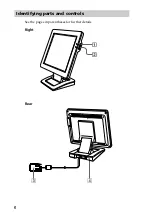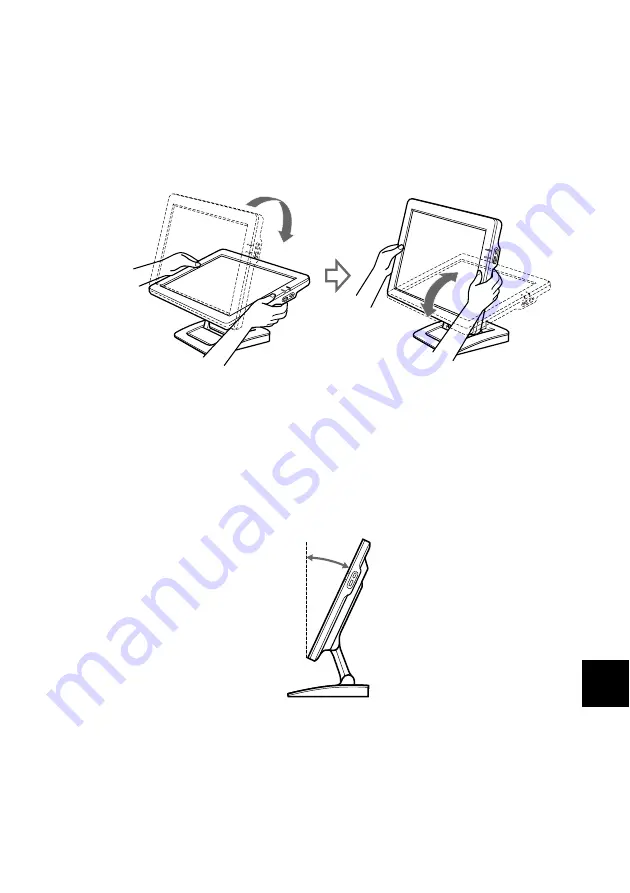
5
US
1
Tilt the LCD panel backward.
approximately 25º
2
Adjust the tilt and
viewing angle.
To adjust the height and viewing angle
To adjust the height, grasp the lower sides of the LCD panel with both
hands as shown below. Tilt the LCD panel backward and lift the LCD
panel upward to the desired screen height, then adjust the viewing
angle as desired.
z
Tip
This display is designed to maintain an optimal ergonomic viewing angle. To
adjust the display correctly, place it in front of you and position the screen
slightly away from the keyboard. Then tilt the screen backward (approximately
25º) until your line of sight is at a right angle to the screen.
Summary of Contents for PCVD-15XD6 Series
Page 11: ...11 JP 各部の名前とはたらき 使いかたについてのくわしい説明は 内のページをご覧ください 右 裏 次のページにつづく ...
Page 22: ......
Page 28: ...6 Identifying parts and controls See the pages in parentheses for further details Right Rear ...
Page 38: ......
Page 39: ...US ...