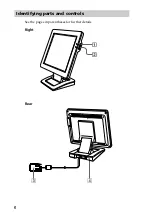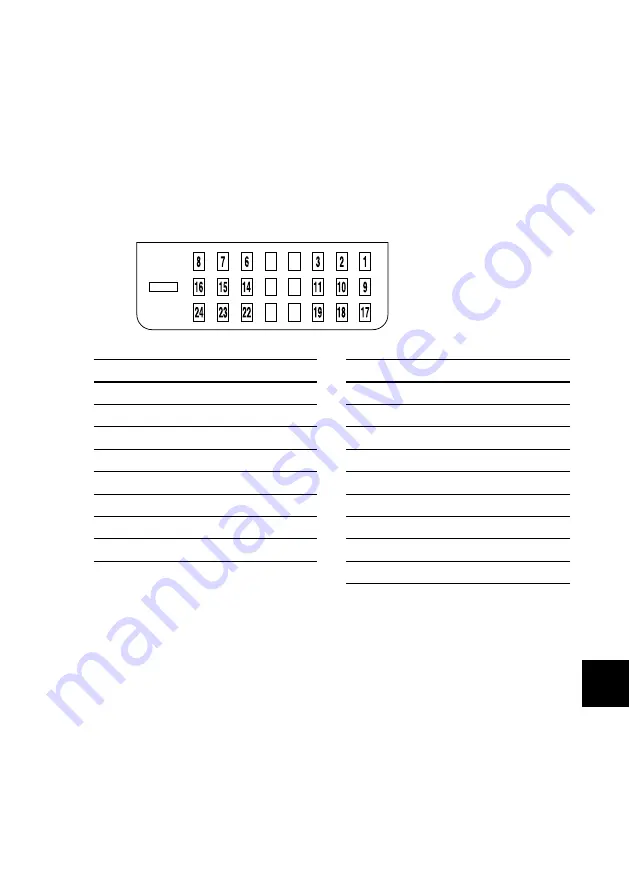
7
US
1
1
Power switch and indicator (pages 9, 11)
This switch turns the display on and off.
The indicator lights up in green when the display is turned on.
The indicator lights up in orange when the display is in power saving
mode.
2
8
Brightness control
This control adjusts the brightness of the screen.
Pin No.
Signal
1
TMDS Data 2–
2
TMDS Data 2+
3
TMDS Data 2 Shield
6
DDC Clock
7
DDC Data
9
TMDS Data 1–
10
TMDS Data 1+
11
TMDS Data 1 Shield
Pin No.
Signal
14
+5V Power
15
Ground (for +5V)
16
Hot Plug Detect
17
TMDS Data 0–
18
TMDS Data 0+
19
TMDS Data 0 Shield
22
TMDS Clock Shield
23
TMDS Clock+
24
TMDS Clock–
4
DC IN connector (page 9)
This connector provides DC power to the display. Connect the AC adaptor
to this connector.
3
DVI video input connector (page 8)
This connector inputs digital RGB video signals.
Summary of Contents for PCVD-15XD6 Series
Page 11: ...11 JP 各部の名前とはたらき 使いかたについてのくわしい説明は 内のページをご覧ください 右 裏 次のページにつづく ...
Page 22: ......
Page 28: ...6 Identifying parts and controls See the pages in parentheses for further details Right Rear ...
Page 38: ......
Page 39: ...US ...