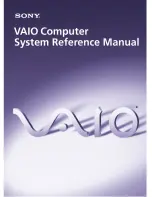VAIO Computer System Reference Manual
viii
Disposal of Lithium Battery
You can return your unwanted lithium batteries to
your nearest Sony Service Center or Factory Service
Center.
For the Sony Service Center nearest you, call
1-888-476-6972 in the United States or
1-800-961-7669 in Canada.
✍
In some areas the disposal of lithium batteries in
household or business trash may be prohibited
.
!
Do not handle damaged or leaking
lithium batteries.
!
Danger of explosion if battery is
incorrectly replaced. Replace only
with the same or equivalent type
recommended by the
manufacturer. Discard used
batteries according to the
manufacturer’s instructions.
!
The battery pack used in this
device may present a fire or
chemical burn hazard if
mistreated. Do not disassemble,
heat above 212
°
F (100
°
C), or
incinerate. Dispose of used battery
promptly. Keep away from
children.
!
Ne pas manipuler les batteries au
lithium qui fuient ou sont
endommagées.
!
Une batterie non conforme
présente un danger d'explosion. La
remplacer seulement par une
batterie identique ou de type
équivalent recommandé par le
fabricant. Évacuer les batteries
usées selon les directives du
fabricant.
!
La manutention incorrecte du
module de batterie de cet appareil
présente un risque d'incendie ou
de brûlures chimiques. Ne pas
démonter, incinérer ou exposer à
une température de plus de 100°C.
Évacuer promptement la batterie
usée. Garder hors de portée des
enfants.
Summary of Contents for PCV-RX740
Page 1: ...i ...
Page 10: ...VAIO Computer System Reference Manual x ...
Page 14: ...VAIO Computer System Reference Manual xiv ...
Page 16: ...VAIO Computer System Reference Manual 2 Front View ...
Page 33: ...Configuring Your System 19 4 Click the Advanced tab 5 Select the desired settings ...
Page 36: ...VAIO Computer System Reference Manual 22 ...
Page 82: ...VAIO Computer System Reference Manual 68 ...