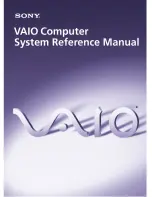1
Chapter 1
Identifying Components
The following sections identify and describe each component that is
visible from the exterior of the VAIO computer. For details on the
hardware confuguration of your system, see the online specifications
sheet.
To view this online information:
1
Click
Start
, then click
Help and Support
.
2
Click
VAIO User Guide
, then click the
Welcome
link.
3
Click the link in the text, “Click here to view your computer’s
hardware specifications and software information.”
Summary of Contents for PCV-RX740
Page 1: ...i ...
Page 10: ...VAIO Computer System Reference Manual x ...
Page 14: ...VAIO Computer System Reference Manual xiv ...
Page 16: ...VAIO Computer System Reference Manual 2 Front View ...
Page 33: ...Configuring Your System 19 4 Click the Advanced tab 5 Select the desired settings ...
Page 36: ...VAIO Computer System Reference Manual 22 ...
Page 82: ...VAIO Computer System Reference Manual 68 ...